Ajax (programming)
| First appeared | March 1999 |
|---|---|
| Filename extensions | .js |
| File formats | JavaScript |
| Influenced by | |
| JavaScript and XML | |
Ajax (also AJAX /ˈeɪdʒæks/; short for "Asynchronous JavaScript and XML" or "Asynchronous JavaScript transfer (x-fer)"[1][2]) is a set of web development techniques that uses various web technologies on the client-side to create asynchronous web applications. With Ajax, web applications can send and retrieve data from a server asynchronously (in the background) without interfering with the display and behaviour of the existing page. By decoupling the data interchange layer from the presentation layer, Ajax allows web pages and, by extension, web applications, to change content dynamically without the need to reload the entire page.[3] In practice, modern implementations commonly utilize JSON instead of XML.
Ajax is not a technology, but rather a programming concept. HTML and CSS can be used in combination to mark up and style information. The webpage can be modified by JavaScript to dynamically display—and allow the user to interact with the new information. The built-in XMLHttpRequest object is used to execute Ajax on webpages, allowing websites to load content onto the screen without refreshing the page. Ajax is not a new technology, nor is it a new language. Instead, it is existing technologies used in a new way.
History[edit]
In the early-to-mid 1990s, most Websites were based on complete HTML pages. Each user action required a complete new page to be loaded from the server. This process was inefficient, as reflected by the user experience: all page content disappeared, then the new page appeared. Each time the browser reloaded a page because of a partial change, all the content had to be re-sent, even though only some of the information had changed. This placed additional load on the server and made bandwidth a limiting factor in performance.
In 1996, the iframe tag was introduced by Internet Explorer; like the object element,[citation needed] it can load a part of the web page asynchronously. In 1998, the Microsoft Outlook Web Access team developed the concept behind the XMLHttpRequest scripting object.[4] It appeared as XMLHTTP in the second version of the MSXML library,[4][5] which shipped with Internet Explorer 5.0 in March 1999.[6]
The functionality of the Windows XMLHTTP ActiveX control in IE 5 was later implemented by Mozilla Firefox, Safari, Opera, Google Chrome, and other browsers as the XMLHttpRequest JavaScript object.[7] Microsoft adopted the native XMLHttpRequest model as of Internet Explorer 7. The ActiveX version is still supported in Internet Explorer, but not in Microsoft Edge. The utility of these background HTTP requests and asynchronous Web technologies remained fairly obscure until it started appearing in large scale online applications such as Outlook Web Access (2000)[8] and Oddpost (2002).[9]
Google made a wide deployment of standards-compliant, cross browser Ajax with Gmail (2004) and Google Maps (2005).[10] In October 2004 Kayak.com's public beta release was among the first large-scale e-commerce uses of what their developers at that time called "the xml http thing".[11] This increased interest in Ajax among web program developers.
The term AJAX was publicly used on 18 February 2005 by Jesse James Garrett in an article titled Ajax: A New Approach to Web Applications, based on techniques used on Google pages.[1]
On 5 April 2006, the World Wide Web Consortium (W3C) released the first draft specification for the XMLHttpRequest object in an attempt to create an official Web standard.[12] The latest draft of the XMLHttpRequest object was published on 6 October 2016,[13] and the XMLHttpRequest specification is now a living standard.[14]
Technologies[edit]
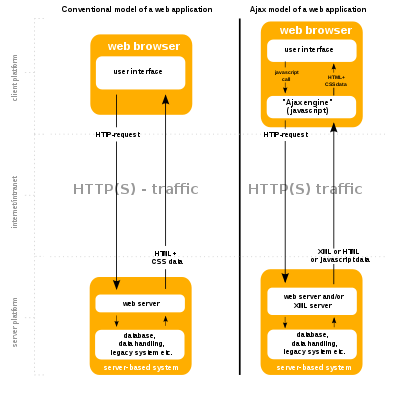
The term Ajax has come to represent a broad group of Web technologies that can be used to implement a Web application that communicates with a server in the background, without interfering with the current state of the page. In the article that coined the term Ajax,[1][3] Jesse James Garrett explained that the following technologies are incorporated:
- HTML (or XHTML) and CSS for presentation
- The Document Object Model (DOM) for dynamic display of and interaction with data
- JSON or XML for the interchange of data, and XSLT for XML manipulation
- The XMLHttpRequest object for asynchronous communication
- JavaScript to bring these technologies together
Since then, however, there have been a number of developments in the technologies used in an Ajax application, and in the definition of the term Ajax itself. XML is no longer required for data interchange and, therefore, XSLT is no longer required for the manipulation of data. JavaScript Object Notation (JSON) is often used as an alternative format for data interchange,[15] although other formats such as preformatted HTML or plain text can also be used.[16] A variety of popular JavaScript libraries, including JQuery, include abstractions to assist in executing Ajax requests.
Examples[edit]
JavaScript example[edit]
An example of a simple Ajax request using the GET method, written in JavaScript.
get-ajax-data.js:
// This is the client-side script.
// Initialize the HTTP request.
let xhr = new XMLHttpRequest();
// define the request
xhr.open('GET', 'send-ajax-data.php');
// Track the state changes of the request.
xhr.onreadystatechange = function () {
const DONE = 4; // readyState 4 means the request is done.
const OK = 200; // status 200 is a successful return.
if (xhr.readyState === DONE) {
if (xhr.status === OK) {
console.log(xhr.responseText); // 'This is the output.'
} else {
console.log('Error: ' + xhr.status); // An error occurred during the request.
}
}
};
// Send the request to send-ajax-data.php
xhr.send(null);
send-ajax-data.php:
<?php
// This is the server-side script.
// Set the content type.
header('Content-Type: text/plain');
// Send the data back.
echo "This is the output.";
?>
Fetch example[edit]
Fetch is a native JavaScript API.[17] According to Google Developers Documentation, "Fetch makes it easier to make web requests and handle responses than with the older XMLHttpRequest."
fetch('send-ajax-data.php')
.then(data => console.log(data))
.catch (error => console.log('Error:' + error));
ES7 async/await example[edit]
async function doAjax1() {
try {
const res = await fetch('send-ajax-data.php');
const data = await res.text();
console.log(data);
} catch (error) {
console.log('Error:' + error);
}
}
doAjax1();
Fetch relies on JavaScript promises.
The fetch specification differs from Ajax in the following significant ways:
- The Promise returned from
fetch()won't reject on HTTP error status even if the response is an HTTP 404 or 500. Instead, as soon as the server responds with headers, the Promise will resolve normally (with theokproperty of the response set to false if the response isn't in the range 200–299), and it will only reject on network failure or if anything prevented the request from completing. fetch()won't send cross-origin cookies unless you set the credentials init option. (Since April 2018. The spec changed the default credentials policy tosame-origin. Firefox changed since 61.0b13.)
Benefits[edit]
Ajax offers several benefits that can significantly enhance web application performance and user experience. By reducing server traffic and improving speed, Ajax plays a crucial role in modern web development. One key advantage of Ajax is its capacity to render web applications without requiring data retrieval, resulting in reduced server traffic. This optimization minimizes response times on both the server and client sides, eliminating the need for users to endure loading screens.[18]
Furthermore, Ajax facilitates asynchronous processing by simplifying the utilization of XmlHttpRequest, which enables efficient handling of requests for asynchronous data retrieval. Additionally, the dynamic loading of content enhances the application's performance significantly.[19]
Besides, Ajax enjoys broad support across all major web browsers, including Microsoft Internet Explorer versions 5 and above, Mozilla Firefox versions 1.0 and beyond, Opera versions 7.6 and above, and Apple Safari versions 1.2 and higher.[20]
See also[edit]
References[edit]
- ^ a b c Jesse James Garrett (18 February 2005). "Ajax: A New Approach to Web Applications". AdaptivePath.com. Archived from the original on 10 September 2015. Retrieved 19 June 2008.
- ^ "Ajax - Web developer guides". MDN Web Docs. Archived from the original on 28 February 2018. Retrieved 27 February 2018.
- ^ a b Ullman, Chris (March 2007). Beginning Ajax. wrox. ISBN 978-0-470-10675-4. Archived from the original on 5 July 2008. Retrieved 24 June 2008.
- ^ a b "Article on the history of XMLHTTP by an original developer". Alexhopmann.com. 31 January 2007. Archived from the original on 23 June 2007. Retrieved 14 July 2009.
- ^ "Specification of the IXMLHTTPRequest interface from the Microsoft Developer Network". Msdn.microsoft.com. Archived from the original on 26 May 2016. Retrieved 14 July 2009.
- ^ Dutta, Sunava (23 January 2006). "Native XMLHTTPRequest object". IEBlog. Microsoft. Archived from the original on 6 March 2010. Retrieved 30 November 2006.
- ^ "Dynamic HTML and XML: The XMLHttpRequest Object". Apple Inc. Archived from the original on 9 May 2008. Retrieved 25 June 2008.
- ^ Hopmann, Alex. "Story of XMLHTTP". Alex Hopmann’s Blog. Archived from the original on 30 March 2010. Retrieved 17 May 2010.
- ^ Tynan, Dan (1 October 2007). "The 16 Greatest Moments in Web History". Entrepreneur.
- ^ "A Brief History of Ajax". Aaron Swartz. 22 December 2005. Archived from the original on 3 June 2010. Retrieved 4 August 2009.
- ^ English, Paul (12 April 2006). "Kayak User Interface". Official Kayak.com Technoblog. Archived from the original on 23 May 2014. Retrieved 22 May 2014.
- ^ van Kesteren, Anne; Jackson, Dean (5 April 2006). "The XMLHttpRequest Object". W3.org. World Wide Web Consortium. Archived from the original on 16 May 2008. Retrieved 25 June 2008.
- ^ Kesteren, Anne; Aubourg, Julian; Song, Jungkee; Steen, Hallvord R. M. "XMLHttpRequest Level 1". W3.org. W3C. Archived from the original on 13 July 2017. Retrieved 19 February 2019.
- ^ "XMLHttpRequest Standard". xhr.spec.whatwg.org. Retrieved 21 April 2020.
- ^ "JavaScript Object Notation". Apache.org. Archived from the original on 16 June 2008. Retrieved 4 July 2008.
- ^ "Speed Up Your Ajax-based Apps with JSON". DevX.com. Archived from the original on 4 July 2008. Retrieved 4 July 2008.
- ^ "Fetch API - Web APIs". MDN. Archived from the original on 29 May 2019. Retrieved 30 May 2019.
- ^ "What is AJAX? Advantages & Disadvantages of Ajax?". magaplaza. Archived from the original on 6 October 2023. Retrieved 6 October 2023.
- ^ "What is AJAX? Advantages & Disadvantages of AjaxAdvantages And Disadvantages Of AJAX – You Know About Them". POTENZA. Archived from the original on 6 October 2023. Retrieved 6 October 2023.
- ^ "Top 5+ Advantages and Disadvantages of AJAX". POTENZA. Archived from the original on 6 October 2023. Retrieved 6 October 2023.
External links[edit]
- [1] Ajax: A New Approach to Web applications - Article that coined the Ajax term and Q&A
- Ajax (programming) at Curlie
- Ajax Tutorial with GET, POST, text and XML examples.
