File:060808 control of logistic map.svg

Size of this PNG preview of this SVG file: 800 × 474 pixels. Other resolutions: 320 × 190 pixels | 640 × 379 pixels | 1,024 × 607 pixels | 1,280 × 759 pixels | 2,560 × 1,518 pixels | 1,334 × 791 pixels.
Original file (SVG file, nominally 1,334 × 791 pixels, file size: 278 KB)
File history
Click on a date/time to view the file as it appeared at that time.
| Date/Time | Thumbnail | Dimensions | User | Comment | |
|---|---|---|---|---|---|
| current | 16:33, 9 January 2012 | 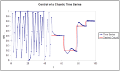 | 1,334 × 791 (278 KB) | Clarkcj12 | {{Information |Description ={{en|1=Radial bias function network - Figure 10: Control of the logistic map. The system is allowed to evolve naturally for 49 time steps. At time 50 control is turned on. The desired trajectory for the time series is red. T |
File usage
The following pages on the English Wikipedia use this file (pages on other projects are not listed):
