ArtRage
 | |
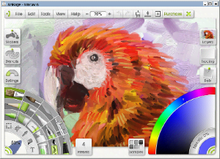 ArtRage 3.5 | |
| Developer(s) | Ambient Design Ltd |
|---|---|
| Stable release | 6
/ June 2019 |
| Operating system | Microsoft Windows, macOS, iOS, Android |
| Type | Raster graphics editor |
| License | Proprietary EULA |
| Website | www |
ArtRage is a bitmap graphics editor for digital painting created by Ambient Design Ltd. It is currently in version 6, and supports Windows, macOS and mobile Apple and Android devices and is available in multiple languages. It caters to all ages and skill levels, from children to professional artists. ArtRage 5 was announced in January 2017[1] and released in February 2017.[2]
It is designed to be used with a tablet PC or graphics tablet, but it can be used with a regular mouse as well. Its mediums include tools such as oil paint, spray paint, pencil, acrylic, and others, using relatively realistic physics to simulate actual painting. Other tools include tracing, smearing, blurring, mixing, symmetry, different types of paper for the "canvas" (i.e. crumpled paper, smooth paper, wrinkled tin foil, etc.), as well as special effects, custom brushes and basic digital editing tools.
Traditional media simulation and tools
[edit]
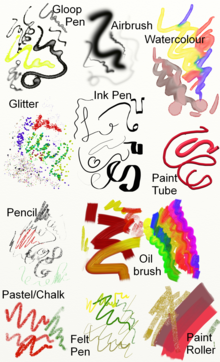
ArtRage is designed to be as realistic as possible. This includes varying thickness and textures of media and canvas, the ability to mix media, and a realistic colour blending option, as well as the standard digital RGB blending. It includes a wide array of real life tools, as well as stencils, scrap layers to use as scrap paper or mixing palettes, and the option to integrate reference or tracing images. The later versions (Studio, Studio Pro, and ArtRage 4) include more standard digital tools, such as Select, Transform, Cloner, Symmetry, Fill, and custom brushes ("Sticker").
Each tool is highly customisable, and comes with several presets. It is possible to share custom resources between users and there is a reasonably active ArtRage community that creates and shares presets, canvases, custom brushes, stencils, colour palettes, and other resources.
Tools and features
[edit]| Traditional drawing tools | Other features |
|---|---|
| Airbrush Gloop Pen Glitter, Ink Pen, Pencil, Oil Brush, Watercolor, Paint Tube, Paint Roller, Pastel/Chalk, Pencil, Felt Pen, Eraser, Palette Knife, Stencils, Sticker Spray, Rulers, Metallic | Select, Cloner, Fill, Transform, Symmetry, Gradients, Layers, Tracing, Reference Images, Scrap Layers, View panels, Text, Filters, Layer Blur, Presets, Canvas options, Customisable Workbench, Scripts, Grids, Pattern Fill, Gradient Fill, Custom Brush, Perspective, Guides, Warp (liquify) |
Real colour blending
ArtRage offers a realistic colour blending option as well as standard digital RGB based blending. It is turned off by default as it is memory intensive but can be turned on from the Tools menu. The most noticeable effect is that green is produced when yellow and blue are mixed.[3]
The color picker supports HSL and RGB colors.
Custom resources
[edit]One of the less well known features of ArtRage is the custom resource options. Users can create their own versions of various resources and tools, or record scripts, and share them with other users. Users can save their resource collections as a Package File (.arpack), which acts similar to a ZIP file. It allows folders of resources to be shared and automatically installed.[4] ArtRage can import some Photoshop filters, but not all. It only supports .ttf (TrueType Fonts) which it reads from the computer's fonts folder.
Package files do not work with versions earlier than 3.5. ArtRage Studio does not support Photoshop filters, or allow sticker creation, and has fewer options overall. Alternatively, individual resources can be shared directly. Most of the resources have specific file types.
| Resource/tool | File type |
|---|---|
| Colour Set | .col |
| Colour Picker | Any image file |
| Canvases | .cpr |
| Stencil | PNG or JPEG |
| Stickers & Sticker Spray Presets (custom brushes) | .stk |
| Scripts | .arscript |
| Tool Preset | .prs |
| Gradients | .argrad |
| Package File | .arpack |
Versions
[edit]ArtRage comes in seven current editions. The mobile apps are ArtRage for Android, ArtRage Oil Painter Free for Android, ArtRage for iPhone, and ArtRage for iPad. A version called ArtRage Touch is also available in the Windows App Store for Metro devices. The desktop versions are ArtRage Lite and ArtRage 4. A free demo version of ArtRage 4 is also available. ArtRage 1, ArtRage 2, ArtRage Studio and ArtRage Studio Pro have been discontinued.
Ambient Design releases a new edition of ArtRage on three to four yearly upgrade cycle. There is a major free update halfway through this cycle (the X.5 edition) and ongoing free patches and minor updates. Some updates continue for the previous version, although support is slowly phased out over time. For example, backdated upgrades to Studio Pro included bug fixes, DRM removal for Steam users, and a fix to allow it to work properly on OS X Mavericks, and the iPad version was updated to include Retina support.
ArtRage is also available through Steam. It was part of the very first non-gaming software launch on Steam, on October 10, 2012.[5] The Steam version does not include DRM and can be used without Steam running.
Languages
[edit]ArtRage 4 is available in several languages, but the manual is only available in English. The other versions have manuals available in assorted languages. Language is chosen when installing the program (except for the ArtRage 2 alternative editions).
| Language | ArtRage 2.6 Full Edition | ArtRage Studio and Studio Pro | ArtRage 4 | ArtRage Lite | iPad | iPhone | Android (free + paid) |
|---|---|---|---|---|---|---|---|
| Chinese (Simplified) | Yes* | Yes* | No | Yes + Manual | No | No | Yes + Manual |
| Chinese (Traditional) | No | Yes* | No | Yes + Manual | No | No | Yes + Manual |
| Dutch | Yes | Yes | Yes | Yes + Manual | Yes | No | No |
| English | Yes + Manual | Yes + Manual | Yes + Manual | Yes + Manual | Yes + Manual | Yes + Manual | Yes + Manual |
| French | Yes + Manual | Yes + Manual | Yes | Yes + Manual | Yes | No | Yes + Manual |
| German | Yes + Manual | Yes | Yes | Yes + Manual | Yes | No | Yes + Manual |
| Greek | Yes | No | No | No | No | No | No |
| Italian | Yes + Manual | Yes + Manual | Yes | Yes + Manual | Yes | No | No |
| Japanese | Yes* | Yes | Yes | Yes + Manual | Yes | No | Yes + Manual |
| Korean | No | Yes | No | No | Yes | No | Yes + Manual |
| Portuguese | Yes | Yes | No | No | No | No | Yes + Manual |
| Portuguese (Brazil) | Yes | Yes | No | No | No | No | No |
| Russian | Yes | Yes | Yes | Yes + Manual | No | No | Yes + Manual |
| Spanish | Yes | Yes | Yes | Yes + Manual | Yes | No | Yes + Manual |
| Spanish (Latin America) | Yes | Yes | No | No | No | No | No |
| Turkish | Yes + Manual | Yes | No | No | No | No | No |
Japanese/Chinese are only available as Alternative Editions in ArtRage 2
- ArtRage Studio & Studio Pro Wacom China Editions support English, Traditional Chinese, and Simplified Chinese.
- ArtRage 2 Japanese Edition supports: Japanese and English interfaces and manuals.
- ArtRage 2 Wacom China Edition supports Simplified Chinese interface.
Release history
[edit]New desktop editions of ArtRage are released approximately every three years, with a major .5 update being released halfway through.[6] There is no official release schedule, and new updates are announced as they are ready.
| Release Date | Edition | Platform | Latest Version | Price (USD) | Last Updated[7] | Available |
|---|---|---|---|---|---|---|
| 2004 | ArtRage 1 (Starter) | Windows/Mac OS X | ? | Free | Discontinued | |
| 2006 | ArtRage 2 (also known as ArtRage Deluxe) | Windows/Mac OS X | 2.6.0 | $25 | May 2010 | Discontinued |
| 2009 | ArtRage Studio / ArtRage Studio Pro | Windows/Mac OS X | 3.5.12 | $40 / $80 | 2014[8] | Discontinued |
| 2010 | ArtRage for iOS (previously ArtRage for iPad[9]) | iOS | 2.3.3 | $4.99 | Dec 2017[10] | Current |
| 2012 | ArtRage for iPhone | iOS | 1.0.4 | $1.99 | July 2013 | Discontinued |
| 2013 | ArtRage 4 | Windows/OS X | 4.5.10 | $49.90 | May 2016[11] | Discontinued |
| 2014[12] | ArtRage for Android | Android | 1.4.5 | $2.99 | October 2021 | Current |
| 2015 | ArtRage Touch | Windows 8 App | 1.0.3 | $9.99 | March 2016[13] | Discontinued |
| 2015[14] | ArtRage Lite | Windows/OS X | 5.0.9 | $29.90 | 2018 | Current |
| 2015 | ArtRage Oil Painter Free | Android | 1.1.0 | Free | May 2016[14] | Current |
| 2017 | ArtRage 5 | Windows/macOS | 5.0.8 | $79 | August 2018[15] | Discontinued |
| 2019 | ArtRage 6 | Windows/macOS | 6.1.2 | $59 | October 2019 | Current |
| 2021 | ArtRage Vitae | Windows/macOS | 7.1.4 | $80 | 2023 | Current |
| 2021 | ArtRage Vitae Mobile | iOS/Android | 1.1.5 | $4.99 | April 2023 | Current |
Free demo versions
These were released alongside their respective editions, as trial software. The earlier editions have been discontinued, and only the current ArtRage 4 demo is now available. Work can only be exported to JPEG format and contains an ArtRage watermark. Images larger than 1280x1024 cannot be saved or exported.
- ArtRage 2.2 Free Edition: limited trial version
- Studio Pro Demo Edition: full trial version with some restrictions, expires after 30 days
- ArtRage 4 Demo edition: full trial version with some restrictions
- ArtRage Touch: one week trial through the Windows App Store
- ArtRage Oil Painter Free : limited free app on the Play Store and Amazon App Store
- ArtRage for Android: free download on some Samsung devices via the Galaxy Gifts program
Software downloads
[edit]
ArtRage is only sold individually as an online download. It can be bought directly from the company website, or through Steam, but is not sold on any other websites. The free demo is only available from the main site. The mobile (iPad and iPhone) versions can only be bought via the Apple app store and cannot be registered on the ArtRage site. The Android version is available from the GALAXY Gift store for specific Samsung devices, and will be made available on the Samsung Apps and Google Play stores.
Upgrades
[edit]Upgrading from ArtRage Lite or any pre-existing desktop editions gives a permanent 50% discount on ArtRage 4 (the most recent full desktop edition). This upgrade discount is handled separately by the Steam and the ArtRage stores, so users cannot currently switch between stores.
To upgrade, owners must register their serial number in the ArtRage members area (unless it is a Steam or mobile version). This also allows users to download both the macOS and the Windows versions of their software at any time, an unlimited number of times.
Steam and mobile versions are updated through Steam and the App Store.
Hardware bundles
[edit]The ArtRage for Android app was released as part of a bundle deal with Samsung. It is free for the new Samsung Galaxy Note 4 and Samsung Galaxy Note Edge smartphones, distributed through the GALAXY Gifts store, and is available for purchase from the Galaxy App store for other Samsung devices. It was released for sale on the Google Play Store in February 2015.[16]
ArtRage Lite comes free with the Wacom Intuos Draw tablet.
The older editions of ArtRage also come as bundled software with various devices.[17] ArtRage 2 and ArtRage Studio Pro are still available bundled with several WACOM graphics tablets, as well as various other devices, such as ASUS EP121 tablets, Sony VAIO Laptops, and Adesso Cybertablets. The serial numbers in these cases are handled by the companies distributing the hardware. ArtRage is usually provided as a software download, although it can come pre-installed or on an accompanying CD.
A version of ArtRage called "Ink Art" was included in Microsoft's Experience Pack for the Tablet PC in 2005[18] and on some older Wacom tablets. Ink Art contained a subset of features offered in the full ArtRage program. Promethean Planet, an educator community, distributes a free version of ArtRage for classroom use on Promethean's range of interactive whiteboards.[citation needed]
Sony Duo PCs
[edit]ArtRage is included on the following models from the Sony Duo touchscreen range.[19]
- Sony VAIO Tap 20
- Sony VAIO Duo 11
- Sony VAIO L24
- Sony VAIO E14P
- Sony VAIO T13
- Sony VAIO Duo 13
Wacom Tablet models
[edit](see full Tablet details here)
| Tablet model number | Name | Bundled software | ||
|---|---|---|---|---|
| Americas | Europe | Americas | Europe | |
| CTL490DW
CTL490DB |
Intuos Draw | Intuos Draw |
|
|
| CTH-670 | Create | Fun M Pen & Touch[20] |
|
|
| CTH-470 | Capture[22] | Fun S Pen & Touch[23] |
|
|
| CTL-471 | Splash[24] | — |
|
— |
| CTL-470 | Connect[25] | Pen[26] |
|
|
| MTE-450 | Bamboo[27] | ? | ||
| CTF-430 | ? | One | — |
|
System support
[edit]ArtRage 4.5 has full 64-bit support on Windows and Macs. There are also iOS supported versions for iPhone and iPad.[28]
ArtRage for Android supports Ice Cream Sandwich 4.0 and later.
| Operating System | ArtRage 2 | ArtRage Studio/ Studio Pro | ArtRage 4 | ArtRage Lite | ArtRage Touch | ArtRage for iPhone /iPad | ArtRage for Android |
|---|---|---|---|---|---|---|---|
| Mac OS 10.4 and earlier | Yes | No | No | No | No | N/A | N/A |
| Power PC Macs | Yes | No | No | No | No | N/A | N/A |
| Mac OS 10.5 | Yes | Yes | No | No | No | N/A | N/A |
| Mac OS 10.6-8 | Yes | Yes | Yes | Yes | No | N/A | N/A |
| Mac OS 9 and later | Yes | Yes∞ | Yes | Yes | No | N/A | N/A |
| Windows XP | Yes | Yes | No∞∞ | No | No | N/A | N/A |
| Windows Vista | Yes | Yes | Yes | Yes | No | N/A | N/A |
| Windows 7 | Yes | Yes | Yes | Yes | No | N/A | N/A |
| Windows 8 | Yes | Yes | Yes | Yes | Yes | N/A | N/A |
| Windows 10 | Yes | Yes∞∞∞ | Yes∞∞∞ | Yes | Yes | N/A | N/A |
| Linux on Wine∞∞∞∞ | Yes | Mostly | No∞∞∞∞∞ | No∞∞∞∞∞ | No | N/A | N/A |
| iOS4 and later | N/A | N/A | N/A | N/A | N/A | <1.6 | N/A |
| iOS8 and later | N/A | N/A | N/A | N/A | N/A | 2.0> | N/A |
| Ice Cream Sandwich 4.0 + | N/A | N/A | N/A | N/A | N/A | N/A | Yes |
∞Mavericks support added in ArtRage Studio/ Studio Pro versions 3.5.10 and 3.5.11[29]
∞∞ Windows XP support was dropped in the 4.5 update. The XP compatible version of ArtRage 4 is still available for existing and future owners of the program through the member area.[30]
∞∞∞ ArtRage 3 Multithreading is not compatible with Windows 10. Disable this in ArtRage Preferences.
∞∞∞∞Linux support is unofficial.[31][32]
∞∞∞∞∞ The Wine installer for ArtRage 4 does not currently work, but it can be worked around by copying program files from a Windows installation[33]
Stylus support
[edit]ArtRage 4 supports various Wacom stylus features, although they may vary depending on the tool being used.[34]
- Pressure, Tilt, Airbrush Wheel, and Barrel Rotation
- Wacom Stylus Recognition
- Live Tilt (4.5 only)
ArtRage for iPad supports four Bluetooth stylus brands, as well as the Apple Pencil, which has full pressure and tilt support.[35]
- Wacom
- TenOne Pogo Connect
- Adonit Jot Touch Pro
- Adobe Creative
ArtRage for Android supports the native Android system for pressure sensitivity, including the Samsung S Pen.
The desktop editions of ArtRage fully support the following Windows Graphics tablet and Tablet computer drivers:[28]
- AES (ArtRage 4.5.10 onwards)
- WinTab
- RealTime Stylus
- Ink Services (ArtRage 2 only)
Supported file types
[edit]ArtRage uses a proprietary file type, ".ptg", which stands for "painting".[36] It can only save as PTG and can only open PSD and PTG files using the File|Open command. However, images can be exported to the following formats: PNG, JPEG, GIF, BMP, TIFF and Adobe Photoshop's .psd format. ArtRage can import all of these file types using the File > Import Image or Import Image as Layer command. Importing PTG files will open the PNG used for thumbnail images instead (this can be used to rescue images from corrupted PTG files).[37]
| Exported File Type | Layers | Transparency |
|---|---|---|
| BMP | No | No |
| JPEG | No | No |
| GIF | No | No |
| PNG | No | Yes |
| TIFF | No | Yes* |
| PSD | Yes | Yes |
*Only when exported as an individual layer
Transparency
ArtRage supports transparency on imported files, but not on all exported files (for example, GIF and TIFF). It is often easier to export a transparent image as an individual layer, as the Canvas settings can save as opaque on full saves for some file types and in older editions.
Ambient Design
[edit]Ambient Design Ltd. is a New Zealand-based software development and publishing firm, specializing in creative applications and user interfaces for artists. It was founded in 2000 by Andy Bearsley and Matt Fox-Wilson.[38] The founders formerly worked for MetaCreations, the developer of Painter, Bryce and Kai's Power Tools, and have worked for Corel, Adobe, Digital Anarchy and Jasc Software.[39] Before that, they developed Deep Paint 3D for Right Hemisphere Ltd,[40] and hid various Easter Eggs in the code.[41]
Awards
[edit]- December 2004 Microsoft® Tablet PC Does Your Application Think in Ink? grand prize winner for ArtRage 1[42]
- March 2012 "Hot One" Award for Best New Gear from Professional Photographer for ArtRage Studio Pro (edition 3.5)[43]
- March 2014 Parents' Choice Gold Award for ArtRage for iPad[44]
See also
[edit]- Digital Art
- Digital Painting
- Art software
- Computer painting
- Graphic art software
- Raster graphics
- List of raster graphics editors
- Comparison of raster graphics editors
References
[edit]- ^ "'ArtRage 5 Coming Soon' Holiday Sale". ArtRage. Ambient Design. Archived from the original on 4 July 2017. Retrieved 11 December 2016.
- ^ "'ArtRage 5 is Here!". ArtRage. Ambient Design. Retrieved 8 February 2017.
- ^ "Mixing Colors with ArtRage". YouTube. 26 April 2010. Archived from the original on 2021-12-22. Retrieved 11 December 2013.
- ^ "The 'How to' thread for downloading and installing ArtRage Resources". ArtRage Forums. Retrieved 5 December 2013.
- ^ Steam (October 10, 2012). "Now Available - Software on Steam, 10% off!". Steam Community.
- ^ "ArtRage 4.5 Update Released!". artrage.com/. Ambient Design. 11 August 2014. Retrieved 28 August 2014.
- ^ "Announcements". ArtRage Forums. Retrieved 11 December 2013.
- ^ "ArtRage Studio / Studio Pro version update history". artrage.com/. Ambient Design. Archived from the original on 3 September 2014. Retrieved 29 August 2014.
- ^ "ArtRage iPad App". iTunes Store. Retrieved 11 December 2013.
- ^ "ArtRage for iPad version history". artrage.com/. Ambient Design. Archived from the original on 7 December 2017. Retrieved 29 August 2014.
- ^ "ArtRage 4.5 version history". artrage.com/. Ambient Design. Archived from the original on 4 September 2017. Retrieved 29 August 2014.
- ^ "ArtRage for Android Arrives At Last". artrage.com. Ambient Design. 17 October 2014. Retrieved 19 October 2014.
- ^ "ArtRage Touch Now Available in the Windows App Store". artrage.com. Ambient Design. 15 February 2015. Retrieved 5 November 2015.
- ^ a b "Announcing ArtRage Lite". artrage.com. Ambient Design. 2 September 2015. Retrieved 5 November 2015.
- ^ "Artrage 5 Incremental Updates". artrage.com. Ambient Design. September 2021. Retrieved 12 June 2023.
- ^ Ambient Design (3 February 2015). "ArtRage for Android now on the Google Play Store". www.artrage.com. Retrieved 3 February 2015.
- ^ "ArtRage as Bundled Software". artrage.com. Ambient Design. Retrieved 4 September 2014.
- ^ Microsoft (April 4, 2005). "Microsoft Experience Pack for Tablet PC". Microsoft Download Center.
- ^ "Sony Selects ArtRage to Highlight Creative Side of New Sony VAIO Touch PC's at Launch in New York City - Easy to Learn Realistic Digital Painting Software Included in US". Archived from the original on March 2, 2013. Retrieved 6 January 2014.
- ^ Bamboo Fun M Pen & Touch Write a review All languages. "Bamboo Fun M Pen & Touch | Wacom eStore - official Onlinestore". Uk.shop.wacom.eu. Archived from the original on 2013-11-13. Retrieved 2013-11-13.
- ^ a b c d e f g h i Wacom Europe GmbH. "Wacom Europe GmbH - Products - Bamboo - Bamboo Tablets". Wacom.eu. Retrieved 2013-11-13.
- ^ https://www.wacom.com/store/pages/product?product=CTH470&crumb={EB5A996C-64B6-4174-96AA-05CBD7F58FD4}[permanent dead link]
- ^ Bamboo Fun S Pen & Touch Write a review All languages. "Bamboo Fun S Pen & Touch | Wacom eStore - official Onlinestore". Uk.shop.wacom.eu. Archived from the original on 2013-11-13. Retrieved 2013-11-13.
- ^ https://www.wacom.com/store/pages/product?product=CTL471&crumb={EB5A996C-64B6-4174-96AA-05CBD7F58FD4}[permanent dead link]
- ^ https://www.wacom.com/store/pages/product?product=CTL470&crumb={EB5A996C-64B6-4174-96AA-05CBD7F58FD4}[permanent dead link]
- ^ "Bamboo pen & touch". Archived from the original on 8 May 2013.
- ^ Bray, Jonathan (2011-02-05). "Wacom Bamboo Graphics Tablet review - Peripheral". Trusted Reviews. Retrieved 2013-11-13.
- ^ a b "ArtRage Supported Platforms & Devices". artrage.com/. Ambient Design. Retrieved 28 August 2014.
- ^ "ArtRage Studio & Studio Pro Support for OS X 10.9 Mavericks". 19 November 2013. Retrieved 4 December 2013.
- ^ "Can I use ArtRage 4.5 on Windows XP?". www.artrage.com. Ambient Design. Retrieved 13 October 2014.
- ^ "WineHQ - ArtRage". Retrieved 4 December 2013.
- ^ "ArtRage 3 and Linux". ArtRage Forums.
- ^ "Artrage version 4 on Linux Ubuntu". ArtRage Forums. Retrieved 4 December 2013.
- ^ "ArtRage 4 Features: Stylus Support". Retrieved 4 December 2013.
- ^ "ArtRage for iPad Stylus Support". Ambient Design. 2 October 2015.
- ^ Ambient Design. "What Does PTG Stand For?". artrage.com/. Archived from the original on 7 December 2017. Retrieved 8 July 2014.
- ^ "How to recover a damaged ArtRage painting". artrage.com. Ambient Design. Archived from the original on 20 January 2019. Retrieved 28 August 2014.
- ^ "New Zealand Companies Office". Retrieved 20 January 2014.
- ^ Saarinen, Juha (28 October 2004). "Lifestyle programming: Ambient Design cranks code from the forests of west Auckland". computerworld.co.nz. Retrieved 2 September 2014.
- ^ Webster, Mark (Jan 13, 2010). "It's an ArtRage, I tell you". New Zealand Herald. Retrieved 4 February 2015.
- ^ "Deep Paint 3D Easter Egg - Some Thoughts from the Programmers". eeggs.com/. The Easter Egg Archive. Retrieved 4 February 2015.
- ^ "Microsoft Announces Winners of Tablet PC Developer Application Contest". Microsoft.com. Dec 1, 2004. Retrieved 11 December 2013.
- ^ "Hot Ones Award Winners 2012: Software". Professional Photographer. Archived from the original on 16 March 2012. Retrieved 5 December 2013.
- ^ "ArtRage for iPad Spring 2014 Mobile Apps". Retrieved 14 April 2014.
Reviews
- "Van Gogh's on the Go!", Scoop Sci-Tech, July 9, 2004.
- Karagiannis, Konstantinos (December 1, 2004), "ArtRage 1.1 - Apps That Think in Ink", PC Magazine.
- "Ambient Design Wins Microsoft's Tablet PC Contest", SDA Asia Magazine, December 3, 2004, archived from the original on 20 January 2009.
- Pullar-Strecker, Tom (January 31, 2006), "Kiwi freebie digital paint tool takes off", The Age.
- Zwirko, Walt (September 20, 2006), "A palette in your PC", Providence Journal.
- Suesz, Eric (January 17, 2007), "Wrap-up: The best and worst of Expo", Macworld.
- Curran, Rick; Hoffman, Ilene (November 7, 2007), "Review: ArtRage", Electronista, archived from the original on December 2, 2008, retrieved October 15, 2008.
- Spence, Nick (December 11, 2007), "ArtRage 2.5 Review", Macworld.
- Feulner, Amy (July 2008), "ArtRage Deluxe 2.5 by SmithMicro", Designer Today, archived from the original on 2008-10-07, retrieved 2008-10-15.
