User:TheNewPhobia/Where to find help on editing
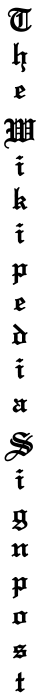
- by Jonathan, January 21, 2008
Hi! This chapter of the Signpost Tutorial Series covers where to find help on editing...
The help desk[edit]
There's a help desk for you open here. Usually, you will get a very fast response, on average within five minutes. There are always many editors watching for others needing some help. However, the help desk is only for questions about editing Wikipedia. If you want to ask a general question, you can use the same process at the reference desk. The reference desk is split up into eight sections: computing, science, mathematics, miscellaneous, humanities, language, entertainment, and the archives of old questions.
If you're a very new editor, you might want to try at Wikipedia:New contributors' help page first.
Specialized pages for questions[edit]
If you have a question in one of the following two areas, you can ask at a page that specializes in questions about that area:
- Wikipedia:Media copyright questions - copyright questions about images, sound recordings, etc.
- Wikipedia:Drawing board - questions about a new article that you're considering writing
The village pump[edit]
The village pump is similar to the help desk, as you can still ask questions, but as the name indicates, it leans more toward using the community for discussions rather than posting a formal question and getting a formal answer. Responses can be a little slower at the village pump; occasionally a posting goes without a response for day or two. The village pump is split up into five sections: policy, proposals, technical, assistance, and miscellaneous. The "miscellaneous" page has the fewest postings; the "assistance" section is closest in spirit to the help desk; and the "technical" page is where the most technically adept editors (including developers) tend to hang out.
Questions about policy, process, or how-to matters?[edit]
If your question is related to a specific page in projectspace, such as Wikipedia:Reliable sources, then you'll often get a quick, informed answer by asking at the related talk/discussion page.
Asking another editor[edit]
You can always ask a specific editor for help, rather than the community at large. Here are three ways to do so:
- You can get one-to-one advice at Wikipedia:Editor assistance. This is a good place for complicated questions where you're looking for personalized advice.
- You can post a question on the user talk page of an editor that you trust. They'll try their best to answer your question.
- If you're not sure about who to ask, the editors listed here are admins - they have been trusted by the Wikipedia community to use administrative tools, and have shown that they are helpful to the encyclopedia and its editors. Just remember that a fair number are inactive; a list of active admins can be found here. It's worth checking if they've edited recently (click the "User contributions" link in the toolbox on the left) before you ask.
Finding answers yourself[edit]
Most pages that describe the operation and policy of Wikipedia are in the Wikipedia namespace; these begin with the prefix "Wikipedia:" (as, for example, the page Wikipedia:Namespace). Some reference pages are also found the Help namespace, as in Help:Contents.
Many reference pages have shortcuts, which can be very useful. The normal format is a prefix of WP: (notice the colon) followed by a reasonable short word or acronym in CAPITAL letters. A Wikipedia shortcut can be entered into the Wikipedia search box, saving you the trouble of having to type the entire name of a page. Entering WP:SHORT takes you to the page Wikipedia:Shortcut, entering WP:CITE takes you to Wikipedia:Citing sources, and entering WP:HELP or Help:Help takes you to Help:Contents.
Shortcuts can also be used as wikilinks to point to a reference page. You'll often see editors referencing the three Wikipedia core content policies by their shortcut names; WP:V for Wikipedia:Verifiability, WP:NOR for Wikipedia:No original research, and WP:NPOV for Wikipedia:Neutral point of view.
You can use these shortcuts to find what you are a looking for quickly. Try answering the following questions for yourself (each only contains one correct answer):
- Q: If you wanted to find out about Notability, what shortcut might you try?
- Q:' if you wanted to find out about Template messages, what shortcut might you try?
- Q: if you wanted to find out How to edit a page, what shortcut might you try?
Great job! Only you know how many unexpected learning experiences you had in those three questions.
Getting help on IRC[edit]
If you have an IRC client, you can go to #wikipedia-en-help and ask your question there. There are many editors there willing to help you.
The template[edit]
The final way to get help is to add the {{helpme}} template and your question to your user talk page. This method also gets rather fast responses. When you get a reply, you'll see the orange bar. That's how you'll know when you get the reply! But don't just add the template - remember to post your question as well, or other editors won't know what you're asking about.
Some helpful links[edit]
Here are some links that should help you.
- The help desk
- The reference desk
- The village pump
- Administrators
- List of active administrators
- Help contents - The table of contents on a general guide to help.
- {{helpme}}
- #wikipedia-en-help
