Wikipedia:Wikipedia Signpost/2019-04-30/Technology report
A new special page, and other news
New Special Page
Starting on April 11th, a new special page was introduced on meta wiki, a URL shortener. Though it can only be accessed on meta (at m:Special:UrlShortener), it can make links to any wikimedia project. For example, w.wiki/U3 links to User:DannyS712, while w.wiki/UE links to The Signpost.
Once a shortened URL has been created, {{Short URL}} can be used to create a link with only the redirect's unique URL ending. Thus, {{short URL|UE|''The Signpost''}} creates a link to The Signpost.
Read more at Wikipedia:Village pump (technical)/Archive 173#URL shortener for the Wikimedia projects will be available on April 11th and at Meta:Wikimedia URL Shortener.
In brief
New user scripts to customise your Wikipedia experience
- Notifier[1] (source) – quickly notify other talk pages of a discussion on the current page
- View Source[2] (source) – Adds a "view source" option to editable pages
- Restorer[3] (source) – adds links beside every revision in page history to restore that revision.
Bot tasks
Recently approved tasks
- JJMC89 bot III (BRFA · contribs · actions log · block log · flag log · user rights) - an ADMINBOT
- RetractionBot (BRFA · contribs · actions log · block log · flag log · user rights)
- FastilyBot (BRFA · contribs · actions log · block log · flag log · user rights) (Task: 14)
- KadaneBot (BRFA · contribs · actions log · block log · flag log · user rights) (Task: 3)
- RF1 Bot (BRFA · contribs · actions log · block log · flag log · user rights) (Task: 2)
- GreenC bot (BRFA · contribs · actions log · block log · flag log · user rights) (Tasks: 13, 14)
- PkbwcgsBot (BRFA · contribs · actions log · block log · flag log · user rights) (Tasks: 7, 12, 23)
- DannyS712 bot (BRFA · contribs · actions log · block log · flag log · user rights) (Tasks: 12, 15, 16, 17, 23, 25, 27, 28, 29, 30, 31)
Current requests for approval
- Open
- DiBabelYurikBot (BRFA · contribs · actions log · block log · flag log · user rights)
- SportsStatsBot (BRFA · contribs · actions log · block log · flag log · user rights) (Task: 2)
- JATMBot (BRFA · contribs · actions log · block log · flag log · user rights)
- Xinbenlv bot (BRFA · contribs · actions log · block log · flag log · user rights)
- In trial/extended trial
- GreenC bot (BRFA · contribs · actions log · block log · flag log · user rights) (Task: 11)
- ArbClerkBot (BRFA · contribs · actions log · block log · flag log · user rights)
- WikiCleanerBot (BRFA · contribs · actions log · block log · flag log · user rights) (Task: 2)
- HostBot (BRFA · contribs · actions log · block log · flag log · user rights) (Task: 9)
- PkbwcgsBot (BRFA · contribs · actions log · block log · flag log · user rights) (Task: 5)
- DannyS712 bot (BRFA · contribs · actions log · block log · flag log · user rights) (Task: 13)
- Trial complete
- DannyS712 bot (BRFA · contribs · actions log · block log · flag log · user rights) (Tasks: 33 & 34)
- Qbugbot (BRFA · contribs · actions log · block log · flag log · user rights) (Task: 3)
- WikiCleanerBot (BRFA · contribs · actions log · block log · flag log · user rights) (Task: 3)
Latest tech news
Latest tech news from the Wikimedia technical community: 2019 #14, #15, #16, #17, & #18. Please tell other users about these changes. Not all changes will affect you. Translations are available on Meta.
- New and upcoming features
- When you add an edit summary the VisualEditor will search your recent edit summaries in case you want to re-use one. This works in both the visual and wikitext modes on desktop. It also works on the mobile site. [1]
- You will be able to preview references. This means that when you hover over the link you will get a popup that shows you a preview of the reference. It will work much like page previews. This is so you don't have to go to the bottom of the page to see a reference. This will now be available as a beta feature on German and Arabic Wikipedia. [2][3]
- The advanced search function URL now shows which namespaces you search in. The namespace field is collapsed by default on the search page. You can also add new fields to the search interface through a hook. [4][5][6]
- The wikis now look slightly different in the mobile web version. [7]
- Wikipedia articles will have the
sameAsmeta property. It adds structured data. This makes it easier for search engines to find Wikipedia articles. It also makes it easier to reuse content. There will an A/B test. [8][9] - You will see when you last refreshed the recent changes page. This is so you can see how recent the changes are. [10]
- When you write a comment in Structured Discussions but have not posted it yet your web browser will save it in
local storageinstead ofsession storage. This means you do not lose them even if you close your web browser. Structured Discussions used to be called Flow. [11] - You will be able to turn off milestone notifications. Milestone notifications congratulate you when you have made certain numbers of edits. [12]
 Wikimedia wikis will soon use a token when you log out. This changes how the API works. Some tools might need to be updated. [13]
Wikimedia wikis will soon use a token when you log out. This changes how the API works. Some tools might need to be updated. [13]
- Old features
- Notifications tell you about things that happen on the wiki. You can turn on notifications about new links to pages you created. For performance reasons you can no longer get e-mails about this. [14]
 The
The {{REVISIONID}}magic word will no longer work. This is for performance reasons. When you preview a page it will return""(empty string). When you read a page it will return"-"(dash). For now this will only affect content namespaces. [15]
- Problems
- A map update caused some problems on 29 March and 30 March. It was rolled back. [16]
- Pages on some Wikivoyages had problems with the top headline. This has been fixed. [17]
- Tech News was late last week because of a MassMessage bug. Other newsletters had the same problem. [18]
- Wikidata
- Wikidata will get a new constraint status called
suggestion. This will change how theWikibaseQualityConstraintsconstraint checking API works. [19][20]  The Wikidata JSON output will change. Empty containers will be serialised as empty objects. This is a breaking change that will affect tools that use JSON outputs and APIs. It will happen on 30 April. You can read more and see how to test your code.
The Wikidata JSON output will change. Empty containers will be serialised as empty objects. This is a breaking change that will affect tools that use JSON outputs and APIs. It will happen on 30 April. You can read more and see how to test your code. The Wikidata
The Wikidata wb_termstable will be dropped. This will affect some Wikidata tools. They need to be updated. The table has become too big which is causing problems. This will happen on 29 May. You can read more. You can ask for help if you need it.
- Other updates
- All wikis now have the TemplateWizard for the wikitext editor.
- You can test the
depictsproperty for structured data on Commons. - More wikis are now testing visual editor section editing for mobile users. You can read more.
- Admins on French and Polish Wikipedia can block someone from editing a page or a namespace. If your wiki wants to get these blocks before they are available to all wikis, you can tell the developers. [21][22]
- The Wikipedia app for Android now invites users to add Wikidata descriptions to Wikidata objects that have Wikipedia articles but no Wikidata descriptions. It will only invite users who have added a number of Wikidata descriptions in the app without being reverted. This is to avoid spam and bad edits. [23][24]
Meetings

 You can join the technical advice meeting on IRC. During the meeting, volunteer developers can ask for advice. The meeting takes place every Wednesday from 4:00–5:00 p.m. UTC. See how to join here.
You can join the technical advice meeting on IRC. During the meeting, volunteer developers can ask for advice. The meeting takes place every Wednesday from 4:00–5:00 p.m. UTC. See how to join here.
Installation code
- ^ Copy the following code, edit your user JavaScript, then paste:
{{subst:lusc|1=User:Newslinger/Notifier.js}} - ^ Copy the following code, edit your user JavaScript, then paste:
{{subst:lusc|1=User:Suffusion of Yellow/viewsource.js}} - ^ Copy the following code, edit your user JavaScript, then paste:
{{subst:lusc|1=User:BrandonXLF/Restorer.js}}


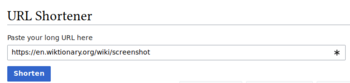

Discuss this story