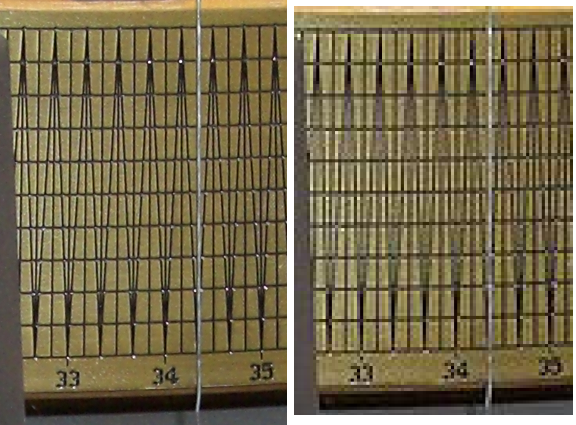Help:Books/Feedback/Archives/2009/March
| This page is an archive. Do not edit the contents of this page. Please direct any additional comments to the current main page. |
Task: Exclude templates with content which is not suitable for print versions
There are many templates with content which should be excluded in print versions for a better result. There are at least three major types:
- Maintance messages
- Warning & hinting messages
- Navigational content
See Category:Exclude_in_print and it's talk page for more information. --He!ko (talk) 21:54, 26 February 2009 (UTC)
- Wouldn't it be simpler if the parser could detect class="noprint" ? --TheDJ (talk • contribs) 11:41, 1 March 2009 (UTC)
- Actually all "nodes" which have a css class "noprint" should already be omitted in the PDF. If this is not the case, there is a bug. Could you supply an example please. -- Volker.haas (talk) 14:13, 2 March 2009 (UTC)
- I discovered this yesterday after adding "noprint" to a template. I don't see this functionality documented anywhere, and I think it's important, because we are now using two "seperate" ways to hide content from printing, where 1 solution is likely preferred in many cases. --TheDJ (talk • contribs) 19:43, 2 March 2009 (UTC)
- Actually all "nodes" which have a css class "noprint" should already be omitted in the PDF. If this is not the case, there is a bug. Could you supply an example please. -- Volker.haas (talk) 14:13, 2 March 2009 (UTC)
Reference display
The references for the article Dungeons & Dragons are a mess when displayed in PDF book form... the "notes" section isn't present, making it almost impossible to tell what source supports each statement. Is there anything that can be done to fix this? (it would probably be easier to just look at the article as a PDF; I can't really describe it well). Thanks! -Drilnoth (talk) 18:04, 27 February 2009 (UTC)
- The notes now seem to be listed, but in a section incorrectly titled "external links", and in the wrong location. Additionally, the actual "references" section has numbered footnotes in it, which there aren't in the article. -Drilnoth (talk) 23:15, 27 February 2009 (UTC)
- There's the same problem in Drizzt Do'Urden; the refs appear in an external links section at the very end of the article. -Drilnoth (talk) 23:19, 27 February 2009 (UTC)
- Actually, the "references being called external links" error appears to be on every article. -Drilnoth (talk) 00:12, 28 February 2009 (UTC)
- And though the external links "titles" are present in there normal spot, the links themselves seem to get added to the "References" as well. The same goes for the link of the Coordinates templates, which is also presented among the sources/references/external links --TheDJ (talk • contribs) 12:38, 1 March 2009 (UTC)
- Actually, the "references being called external links" error appears to be on every article. -Drilnoth (talk) 00:12, 28 February 2009 (UTC)
My 2 cents GOOD & BAD
- Table formatting should be kept when making the book instead of taking the whole page width.
- Contributors should be all grouped together and put at the end of the book when making a multiple article book.
- Two-column lists seem to be broken when in book format (esp. for Bell Center#Notable performances.
- This bug is fixed after the next update. -- Volker.haas (talk) 17:31, 2 March 2009 (UTC)
- Books should be saved and then we could make a new book while keeping the former books.
- The font of references should be made way smaller than the rest of the text.
- As for the external links, they aren't needed for printed books, so they should be optional.
- Sources appear like "http:/ / en. wikipedia. org/ w/ index. php? oldid=273240515" when made in PDF format.
- When making table for Mathieu Schneider, I get this message : WARNING: Table could not be rendered - ouputting plain text.
- Templates are broken when made in PDF.
- We should be able to change the size of the font to prevent having huge PDF files and wasting paper.
- The style is very professional & the font is really interesting.
- It loads really fast when making the PDF file.
Lincher (talk) 23:47, 27 February 2009 (UTC)
- Please read the "How to report issues" section and split up your feedback. Thanks. --He!ko (talk) 12:19, 28 February 2009 (UTC)
- Thanks for your post. Tables in PDFs will never look like in the browser, see FAQ. Two column lists will be fixed in the next release. Books can be saved. Agreed on the smaller font for references, optional layout settings are on the wishlist, justification of the source url will be fixed in the next release. Currently some tables are too large or complex to be rendered in the PDF, we are working hard to improve this. Please provide more info on broken templates (e.g. their names). Optional layout options like font size are on the wishlist. --He!ko (talk) 16:03, 28 February 2009 (UTC)
A couple of questions
How will Wikipedia contributors be credited for their contributions in book form? Also, what is the overlap between this and Wikibooks...? Lithoderm 03:20, 28 February 2009 (UTC)
- This example shows how contributors are credited in printed books. Wikibooks is a wiki which aims to create content for free textbooks. This tool helps to create books from existing content. --He!ko (talk) 11:35, 1 March 2009 (UTC)
Bug: Duplicate list
The PDF of the book I just described (Akita Prefecture and Tokyo) has two copies of the list of Tokyo's sister cities. It's only in the article once. The list is a two-column layout using a Wiki format table and the valign command. Fg2 (talk) 05:54, 1 March 2009 (UTC)
Font issues in PDF rendering
PDF books are really exciting! Props all around. Question: initial testing seems to suggest that non-Latin script fonts are not rendered correctly in the PDF output. For instance User:Babbage/Books/Theravada_Buddhism doesn't seem to render the word थेरवाद on page 3 of the PDF version. I notice that the ODF output seems to work fine. Maybe it's a font specification problem? babbage (talk) 07:28, 1 March 2009 (UTC)
- The Japanese text in Akita Prefecture and Tokyo worked fine for me. Must the required font be installed in Adobe Reader? Can we count on it a book's printing correctly when it's correct in the PDF? Fg2 (talk) 08:08, 1 March 2009 (UTC)
- Hmm, I just tried rendering Akita Prefecture and it came up without Japanese text. So I guess there's an operating system element at play? Still, it's weird, because I definitely have Japanese fonts on my system. Your question about font embedding is key, I think: does PDF generation actually contain the font information (ie, are there fonts on the servers) or not? It would seem not to be the case given our different results. babbage (talk) 19:03, 1 March 2009 (UTC)
- The font handling is done differently in the PDF and book versions currently. In the PDFs built-in Adobe fonts are used for Chinese, Japanese and Korean glyphs. Depending on the PDF Viewer used this causes problems. We are currently working on supporting a wider range of scripts and embedding them in the PDF. After this is done, the fonts used for the PDF and book version should be identical. -- Volker.haas (talk) 17:41, 2 March 2009 (UTC)
suggestion about "Add wiki page" link
I think we should put the Add wiki page link on top of page on the toolbar beside History, Discussion and other links, this will make book making process much easier and faster. We can also have an option in my preferences/gadgets enabling and disabling this link. ■ MMXXtalk 11:36, 1 March 2009 (UTC)
Left align
It seems that left aligning an image, forces all "non" specified (and thus right) alignment images after the first left aligned image, to the left as well. example book of this revision --TheDJ (talk • contribs) 12:33, 1 March 2009 (UTC)
- The above mentioned behaviour is intentional. Floating images are not supported out-of-the box by the PDF toolkit we are using. To avoid problems the alignment of images is simplified in the way you described above. -- Volker.haas (talk) 17:44, 2 March 2009 (UTC)
3 suggestions
I have 3 suggestions that I think would improve the wiki books:
- List of contributors: An option to list all contributors at the end of the book instead of the chapter would be very useful.
- Font size: I'd like to use a much smaller font size for references and list of contributors. Less line spacing would also be good. This could be added as an option, some people might want to keep it in the same font size.
- References: I think it would be good to include an option to display references on the same page as they're mentioned. Of course, this might cause books to be longer since many articles use the same references several times, but it's much easier to just check a reference if it's on the same page instead of looking at the end of the "chapter".
Mathias-S (talk) 13:39, 1 March 2009 (UTC)
PDF Rendering in Mozilla Firefox with Adobe Acrobat Plugin
Basically, doing the above causes mozilla firefox to crash either immediately or after a short delay. Even adobe acrobat, not the plugin, crashes sometimes.
- Please provide some more details, e.g. an article that causes the problem. --He!ko (talk) 20:42, 1 March 2009 (UTC)
WikiProject Wikipedia-Books
For community participation: Wikipedia:WikiProject_Council/Proposals#Wikiproject_Wikipedia-Books.--Cerejota (talk) 19:49, 1 March 2009 (UTC)
References and marker-dot images
see User:Agathoclea/Books/Pembrokeshire
References are called "External links" which means there are two External links sections. Also images with marker-dots get seriously distorted (see various images in that book) Agathoclea (talk) 16:18, 1 March 2009 (UTC)
- Marker: I proposed a intermediary fix at Template_talk:Location_map#Marker_in_PDFs
- References: #Reference_display --He!ko (talk) 20:40, 1 March 2009 (UTC)
Error message: [Errno 13] Permission denied: '/opt/mwlib/var/cache/pdfserver/6/60'
- An error occured on the render server: error executing command 'render': [Errno 13] Permission denied: '/opt/mwlib/var/cache/pdfserver/6/60'
Clicking on the pdf link currently gives the a/m message. -- User:Docu
- It works again -- User:Docu
Book disclaimer error
In the example book provided in the FAQ ([1])there is a boilerplate disclaimer which I assume is the current text to be prefaced in each ordered book. It has a grammatical error. In the sentence: "Some information in this book maybe misleading or simply wrong", it should not be "maybe" but "may be", and there's no maybes about it.--Fuhghettaboutit (talk) 23:08, 2 March 2009 (UTC)
- Oh, and "All used third-party trademarks belong to their respective owners" is a great example of poor syntax. It should read: "All third-party trademarks used belong to their respective owners."--Fuhghettaboutit (talk) 23:30, 2 March 2009 (UTC)
- You weren't supposed to read the disclaimer ;) -- User:Docu
Images quality and GIF animations
1- PDF image quality is not good, I just made a book from Math related articles and PNG formulas which generated by math tag are hardly readable.
2- We have lots of GIF animations, well what happen to them? some of this animations are essential like the one in this article Taylor series, also please check the PDF version of this page: Animation, image caption says: "This animation moves at 10 frames per second." but well there is not any animation! maybe we should remove some animations or change image captions in print format. ■ MMXXtalk 22:41, 1 March 2009 (UTC)
- I also noticed that images inside the rendered PDF are poor. Is this a known limitation or is there a way to force the renderer to use the full resolution of the image? I made User:84user/Books/Test2 in order to test various image sizes but whatever I specify in the Image size parameter field, the renderer uses the same low resolution. For example, on page 3 I include a closeup of File:Augsburger Quadrant2.JPG whose full resolution is 2,560 × 1,920 pixels, and file size: 2.9 MB. However when rendered, only about 100 kilobytes are used and the numerals on the resulting image are barely readable. When printed that image will appear heavily pixelated. 84user (talk) 13:03, 2 March 2009 (UTC)
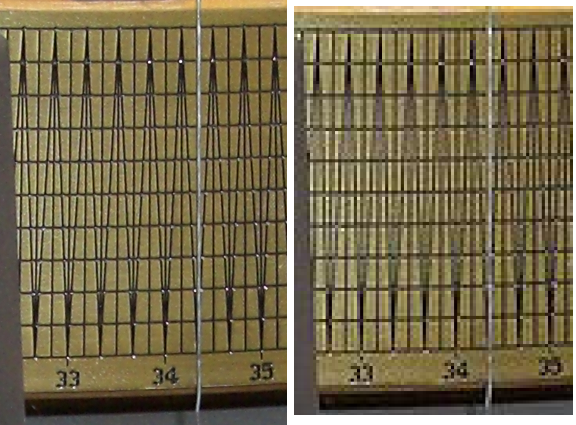
- I see poor quality in PDFs generated regardless of zoom - zoom just makes the poor quality more obvious. See comparision at right. The PDF disk sizes are too small to have embedded the high resolution images in any case, so there is definitely a problem here. See some of my trials with User:84user/Books/Test version 274449438 where I expected a multi-megabyte document with high resolution rendering. It seems only 120 to 150 kilobytes of each image is used. For example, the included file User:84user/Tycho Brahe appendices contains over 6 megabytes of images when rendered online. Somehow there needs to be a way to get the PDF renderer to import the full resolution image and not downscale. 84user (talk) 02:58, 4 March 2009 (UTC)
(unindent) I made a more compact test file at User:84user/Books/Test3 - it should be over 3 megabytes but renders to a 740 KB PDF. It gives slightly better quality but still poor when examined - the close lines on the vernier scale become blurred when resolution is lost. 84user (talk) 03:45, 4 March 2009 (UTC) I have now made this bug post below in section Help:Books/Feedback#Bug: image quality is lost due to downscaling in generated PDF. 84user (talk) 04:13, 4 March 2009 (UTC)
Substitute templates
The 4th method described on Help:Books/for_experts#Improving_the_book_layout doesn't work anymore. It worked on Sunday/Monday. I created a test page at Help:Books/Feedback/Tests/PrintPrefix. -- User:Docu
- This was changed to work with suffixes (*/Print) . This keeps the templates and their substitutions better organized. Existing Print* templates need to be moved, but only a few existed so far. I updated the documentation. Sorry for the confusion! --He!ko (talk) 13:43, 3 March 2009 (UTC)
- Good idea. That works Help:Books/Feedback/Tests/PrintSuffix. -- User:Docu
Proposal: Title as filename automatic
I hope it can make title of article or book as filename, not simple "collection.pdf".--dingar (talk) 14:21, 3 March 2009 (UTC)
Bug: Raised footnote symbols overlap lines in information box
When I made a pdf book from Tokyo, the information box on the first page had horizontal lines separating lines of text, and raised footnote numbers in square brackets overlap the horizontal lines. See the section on Population in the information box for an example. Fg2 (talk) 20:35, 3 March 2009 (UTC)
- The pdf book has many more lines in the information box than the article has. Removing the extra lines might solve the problem. Fg2 (talk) 20:37, 3 March 2009 (UTC)
Bug: image quality is lost due to downscaling in generated PDF
See User:84user/Books/Test3 and User:84user/Wikipedia Books test. When I make books that contain articles with high resolution images, the generated PDF appears to use a downscaled version - the resulting PDF has lower resolution than necessary. This may be related to this enhancement posted three weeks ago : http://code.pediapress.com/wiki/ticket/463 which requests that images be downscaled to 300 DPI. I disagree with this as it makes the printed product poor. Possible solutions would be: allow user to choose the DPI of the final PDF (and make the renderer obey the choice); allow book creator to choose the DPI for specific images, articles, or whole books. I searched http://code.pediapress.com/wiki/report/1 and http://code.pediapress.com/wiki/report/6 (all tickets) for an earlier report of the problem but found nothing. 84user (talk) 04:07, 4 March 2009 (UTC)
imagelink
The parser does not support the link= syntax for files and images, and interprets this as a caption. See [2]. --TheDJ (talk • contribs) 06:16, 4 March 2009 (UTC)
unsupported keywords
The parser does not know the magicwords __NOTOC__ and __NOEDITSECTION__, as shown in this pdf --TheDJ (talk • contribs) 06:17, 4 March 2009 (UTC)
Bug: Contributor missing
I generated a book from two pages: Akita Prefecture and Tokyo. In the PDF, I was listed as a contributor to Tokyo but not to Akita Prefecture. I edited Akita Prefecture twice, and contributed two photos that are in the PDF, so would expect to be in the list. Personally, I don't care; I'm just reporting the bug. Fg2 (talk) 05:44, 1 March 2009 (UTC)
More about notes
Why are the footnotes in brackets? It makes the text look more cluttered and it doesn't seem to follow typographical standards for footnotes.
- I agree that putting them in brackets isn't exactly beautiful. The reason for doing that is to increase the visual difference to simple superscript text. I am happy to hear suggestions on how to achieve more pleasing visual appearance of footnotes and maintaining a distinguishably between footnotes and superscript text. -- Volker.haas (talk) 11:11, 5 March 2009 (UTC)
Also, would it be possible to place the notes at the bottom of each page instead of at the end of the document? End-of-the-document notes are fine for online material where you can click your way back and forth quickly, but in print they are somewhat of a nuisance.
Peter Isotalo 13:58, 3 March 2009 (UTC)
- (Per-page) footnotes are not possible with the PDF toolkit we are using (reportlab). The books contain footnotes though, since this is a standard feature of LaTeX. I agree that per-page would be nice, but as said before, currently I can't do anything about that. -- Volker.haas (talk) 11:11, 5 March 2009 (UTC)
Bots aren't contributors
Could you remove bots from the lists of contributors for each article? It's kind of annoying seeing User:The Anomebot2 listed on every page. Stevage 01:44, 4 March 2009 (UTC)
Contributors bug
For some reason it doesn't list me as a contributor to Kate McTell, although I wrote most of it. Stevage 01:48, 4 March 2009 (UTC)
- This might be the same as Help:Books/Feedback#Bug: Contributor missing (above on this page). Fg2 (talk) 07:04, 4 March 2009 (UTC)
- This problem is fixed. Jbeigel (talk) 10:37, 5 March 2009 (UTC)
Good job
(Because I know that most feedback for any piece of software usually amounts to complaints)
I just want to say: job well done, to He!ko and Volker.haas Initially, a lot of kinks and I see some criticism about presspedia above. But I have been pleasantly surprised by the dedication you two have shown in quickly resolving bugs and getting more "printable" results out of the parsers. A thumbs up to you. --TheDJ (talk • contribs) 21:41, 4 March 2009 (UTC)
- Thanks for the kind words ;) They help in keeping up the pace. -- Volker.haas (talk) 10:00, 5 March 2009 (UTC)
Internal links within PDF files: disabling the arrow
In a PDF prepared from multiple articles, a link from one of those articles to another is indicated by an arrow. Is there a way to disable this, so we can print our own PDFs without non-functioning arrows appearing in print? For example, making links blue when the PDF is viewed on-screen, but print as black? Fg2 (talk) 21:47, 4 March 2009 (UTC)
- This is currently not possible. There has been quite a bit of discussion about how to display links (see this ticket for example). As soon as it is possible for the user to customize the PDF output (on the Special:Book page) link formatting will be part of that. See also this ticket. -- Volker.haas (talk) 09:42, 5 March 2009 (UTC)
Internal and external links
PDF documents can have active external links in them, so why internal and external links are disabled in pdf format? ■ MMXXtalk 23:11, 1 March 2009 (UTC)
- As I noticed today, both internal and external links will work, but on certain conditions.
- Internal links work within the compiled document. The system links to article titles inserted in the document. Section A links to B, Section B links to C and A. Of course, a PDF document will not respond to any internal links that are inserted in a Wikipedia article. That's because it renders a reproduction in its own format and thus doesn't include anything and everything on Wikipedia. It's up to your own creativity and ability as an editor, to include in the PDF file what you think worthwhile.
- External links work, but you should be cautious, and I have not yet mastered all of the details. Cautious, because clicking on an external link will lead you out of the book and you can only return with the Back-button. As I have experienced, whether or not an external link is inserted in the PDF-file, depends on the way it is represented in the original article. If properly inserted in the format: [http://en.wikipedia.org/wiki/Help:Books/for_experts Wikipedia:Help for experts] Here's the page for expert help the PDF should generate a clickable link in the form http://en.wikipedia.org/wiki/Help:Books/for_experts Wikipedia:Help for experts in the text. A reference list should be clickable and work in the same way as a Wikipedia page. If a link doesn't work, you should edit the original page. - Art Unbound (talk) 21:14, 6 March 2009 (UTC)
Hello,
On the page Asbestos I clicked on the "PDF version" link. It generated a pdf file [3].
However, it has a bug on page 2, after the title "Types and associated fibres" all the text is hidden because it is white. Starting from page 3 is okay again.
Why is that? Calimo (talk) 09:29, 2 March 2009 (UTC)
- I can't reproduce this problem. All text in this article is visible in the PDF. Do maybe have a problem with your PDF viewer? Which one are you using? -- Volker.haas (talk) 17:58, 2 March 2009 (UTC)
- I'm using Adobe Reader 8.1.3 on Windows XP. I tried with Evince and Okular through a VirtualBox'ed Ubuntu 8.10 and the text correctly appears in both viewers. So it would be a specific problem with Adobe Reader… Calimo (talk) 08:06, 3 March 2009 (UTC)
- Adobe Reader 8.1.2 on Ubuntu has the same problem with the PDF. This is strange... I added your observation to the above referenced ticket. -- Volker.haas (talk) 10:07, 6 March 2009 (UTC)
- I'm using Adobe Reader 8.1.3 on Windows XP. I tried with Evince and Okular through a VirtualBox'ed Ubuntu 8.10 and the text correctly appears in both viewers. So it would be a specific problem with Adobe Reader… Calimo (talk) 08:06, 3 March 2009 (UTC)
Downloading PDF
When it is rendered as a PDF when I click either the Save icon or the "Save As" button in Internet Explorer nothing happens. --Melab±1 ☎ 16:18, 2 March 2009 (UTC)
- After rendering is completed, you should get a page Special:Rendering completed. This is not the completed book you asked for. Instead you should see a link to Download file. Clicking the link loads the file, in PDF format. That is where you can save your file. I use Internet Explorer and can either use the Save button in Acrobat Reader or the Save option in Internet Explorer as I wish. Of course it will save the file to your computer, not online. - Art Unbound (talk) 20:51, 6 March 2009 (UTC)
Does this work? The template listed there still shows a message "++NS not implemented++" as it did before. -- User:Docu
- It would work, but it should not be used as this is a deprecated feature. Using Category:Exclude in print is preferred. The message on the download page can be omitted by changing the
coll-excluded_templatessystem message. --He!ko (talk) 21:01, 2 March 2009 (UTC)
- It could save you the bot run on 4000 pages,
- Anyways, it doesn't seem to work: check Help:Books/Feedback/Tests/PDF Blacklist in pdf form, "++NS not implemented++" is still there. -- User:Docu
- I opened a ticket for above error. But I need to investigate further as Ambox is already is a member in Category:Exclude in print and the included templates shouldn't be evaluated at all..
- The required format of the blacklist page is a list of links to the templates (example)
- Yes, using the blacklist could save the bot run. One could move this blacklist there for now. Nonetheless I think that all these templates should get a cleanup notice suggesting to inherit from template Navbox. --He!ko (talk) 07:44, 3 March 2009 (UTC)
- Inherited properties sometimes take long to update. I tried creating a fresh template and placing it in the blacklist, it still appears tough. -- User:Docu
- The blacklist expects an itemized list of template links (example), it won't work otherwise.
- If you plan to exclude a single template in print the prefered method is to add it to Category:Exclude in print. I assume that you knew that but rather wanted to test the MediaWiki:PDF Template Blacklist functionality?
- We did fix above bug (++ NS not implemented ++) and the bug should vanish after the next update. With this fix there is no need to add this template to the blacklist or the exclude category since it inherits from Ambox which is already excluded in print. --He!ko (talk) 12:44, 3 March 2009 (UTC)
- {{Expand-section}} is gone now, either through inheritance or the fix. I updated MediaWiki:PDF Template Blacklist, but {{PDF blacklist test template}} still appears in the pdf. -- User:Docu
- Inherited properties sometimes take long to update. I tried creating a fresh template and placing it in the blacklist, it still appears tough. -- User:Docu
New article begins on a new page
Neat idea. But I noticed that when I had several articles together a new one might start at the bottom of a page and it wasn't clear in browsing that a transition was made (and not having a TOC makes it harder to know where there is a break). So I suggest that when beginning a new article, if there is less than half a page left on the current page, then skip to the next page. I note that a workaround that sort of accomplishes the same thing is to insert chapter divisions. Maybe this would be a configurable option. --Wormholio (talk) 22:34, 2 March 2009 (UTC)
- I implemented "conditional page breaks" before articles according to your suggestion. If less than 50% of the page-height is left, a page break is added before the next article. Additionally mwlib.rl tries to detect articles starting with infoboxes: these tables tend to be rather long, and therefore a page break is added if less than 90% of the page-height is left. -- Volker.haas (talk) 10:12, 6 March 2009 (UTC)
Bug: Content messed up (second book inserted in first one)
Okay, I did a preliminary test two weeks ago, and compiled a new book today (in Dutch Wikipedia). Now, to begin with I had problems saving this book (which is maybe a different problem that I should address separately). I ended by re-creating the new book by hand, using the syntax as described in the manual, and adding it to the Category:Wikipedia:Books by hand. This worked splendidly, until I tried to reload it. Then I got the following message:
- "You already have some pages in your book. Do you want to overwrite your existing book, add the new pages to your book or skip loading?"
I chose the second option and got a version consisting of the two books put together. Luckily, the mess got untangled by clicking the Back-button. The old purge and log out/login tricks didn't work. I next tried the option "add to existing book", changing the title, removing the redundant sections, to save the new book - but there was no option to save it. Download as PDF file yes, but not save online and place in the desired category. Here I must add, that I had problems with the book title before, when I tried to change the title I had first chosen. I did a third test, by removing the Category:Wikipedia:Books from the second book, but the mess repeated. A fourth test was, to click a totally unrelated random book and try and load that. I got the same message, meaning I was in danger of messing up someone else's book. Then I took to a fifth test, and went to the English site logged in, tried to load a book in the Wikipedia:Books category and it worked all fine. So the SUL doesn't seem to affect this thing.
So maybe someone up here has test results with compiling more than one book and reloading one of them? Or you could repeat my tests by logging into the Dutch Wikipedia and try loading the books I compiled there and confirm or deny my results? Please repeat the tests one-by-one as I did them, to make sure there's only one bug option. Here's the URLs of the two books:
- w:nl:Gebruiker:Art_Unbound/Boeken/Bernard_Madoff (this one not included in the Wikipedia:Books category for test reasons)
- w:nl:Gebruiker:Art Unbound/Boeken/Verzet in de Tweede Wereldoorlog (included in the Wikipedia:Books category)
Thanks a lot for your help, - Art Unbound (talk) 20:13, 6 March 2009 (UTC)
- The "save and share your book" feature was temporarily disabled and should be available again within the next days. This probably led to some confusion. Further the UI currently leaves users with problems to distinct between "transient books" (stored in the session, shown at Special:Book) and "stored books" (persisted using a wiki page & loadable, which results in a transient copy of the stored book). Suggestions on how to improve this are welcome. --He!ko (talk) 20:42, 6 March 2009 (UTC)
- Thank you, I'll try again and probably follow up on this if it's still giving problems. - Art Unbound (talk) 22:23, 6 March 2009 (UTC)
- Feedback on the Dutch Wikipedia talkpage gave me some more help. User Interface: well, I'm not quite accustomed to this feature, which I regret. As I understand, one could have a book that one's currently working on ("transient") while there's also a book stored (that is, placed in the Books Category). Working on the "transient" book will make the "stored" book also "transient", which causes the cross-section problem (by this I mean, the "floating" books get tangled up and end being cluttered together). I do not have a solution to that problem. All I can do, is to make the problem as clear as possible. As far as I can see now, one user should have only one book filed in the Category, or all else will be cluttered. The problem being that if I have a book "Fraud" up there, it will be entangled with a book "Chess" by somebody else, so I'm messing up somebody else's work without knowing. I'd rather not have that, as you'll understand. - Art Unbound (talk) 01:43, 7 March 2009 (UTC)
- Thank you, I'll try again and probably follow up on this if it's still giving problems. - Art Unbound (talk) 22:23, 6 March 2009 (UTC)
Saving into a Category
When choosing for the option to save a book, the automatically comes in Category:Wikipedia:Books. Would it be possible to add an additional field in this option to save it in an existing category (browsing through the category tree, starting with "Wikipedia:Books"), or creating a new one, which would automatically come in Category:Wikipedia:Books? If this is not possible, could a sentence be added on the page that appears after saving a book, pointing at the option to add a category. This would make it easier to locate the 'gems' among the saved books, in my opinion. Wiki-uk (talk) 11:11, 7 March 2009 (UTC)
IMHO a useful workflow would be:
- Create book
- Enter an email address, click "generate"
- System generates book, sends email with PDF (if small) or link to download
Stevage 00:59, 9 March 2009 (UTC)
Broken templates
History of the Montreal Canadiens has 3 templates at the bottom of the page which isn't rendered in the Book, all the words of the template are sticked together in an unreadable fashion. Lincher (talk) 17:12, 1 March 2009 (UTC)
- {{NHL}} needed to be added to Category:Exclude in print. --He!ko (talk) 18:29, 1 March 2009 (UTC)
- The thing is, I want to have the template present in the printed book. Could the template appear in a nice format when in a Print Edition. Lincher (talk) 02:22, 2 March 2009 (UTC)
- Navboxes (much like cleanup tags, see also's, main and other inline "hints" to readers) are not generally considered to be part of our encyclopedia content. They are simply navigational aids for our webedition. As such, it's not likely that you will be able to include this content any time soon. --TheDJ (talk • contribs) 21:37, 4 March 2009 (UTC)
- The thing is, I want to have the template present in the printed book. Could the template appear in a nice format when in a Print Edition. Lincher (talk) 02:22, 2 March 2009 (UTC)
Saving and Sharing
After selecting a couple of pages to be in a book and giving it a title, I can not see the "Save and Share" section on the book page, even when logged in as a registered user.
- This feature was temporarily disabled due to some security concerns. This issue is resolved and saving should be available again soon. --He!ko (talk) 14:27, 9 March 2009 (UTC)
Page size
It would be nice if you could choose a custom page size for your PDFs (besides A4). Also, does PediaPress support printing any page sizes besides A4? If so, maybe those could be added as options. Kaldari (talk) 23:11, 11 March 2009 (UTC)
PDF version is not good for Chinese text
Sorry,my English is not good.But you can go to S:zh:鬼谷子 and click"PDF 版本",and download it.and than ,you may understand me.--Wmrwiki (talk) 16:21, 12 March 2009 (UTC)
- Seems like an issue with the right margin. I can't find an existing bugreport for this. --TheDJ (talk • contribs) 19:30, 12 March 2009 (UTC)
- The problem is that there exists no proper line breaking for Chinese in the PDFs right now. Also see the above mentioned ticket. -- Volker.haas (talk) 14:49, 16 March 2009 (UTC)
Bug: images replaced with code in a grey box
If you click on this version of the Europa Barbarorum article, you should see that some of the images have come up as grey boxes with code in them. If that does not work, here is a screenshot of the above. It Is Me Here t / c 13:08, 15 March 2009 (UTC)
another file keyword
Found another keyword that the parser does not recognize when parsing images or more specifically files. It is the "noicon" keyword and it hides the "information" fileinfo link/image when you include a sound for instance. A template that uses this is for instance: Template:*sound. It seems this is an undocumented keyword of the mediawiki file syntax. --TheDJ (talk • contribs) 16:54, 16 March 2009 (UTC)
Bug: OpenDocument doesn't include license
The OpenDocument version does not have any reference to the GFDL, which is a violation. Superm401 - Talk 06:32, 17 March 2009 (UTC)
Using colons in chapter names
Currently, if I have a chapter like "Appendix: XYZ", y just get "Appendix" and in a second line "XYZ". Can anyone reproduce this? Eynar Oxartum (talk) 00:31, 12 March 2009 (UTC)
- Haven't tried, but likely that's an effect of standard wiki syntax:
;Term goes here:Definition goes here.
Renders as:
- Term goes here
- Definition goes here.
To get around it, try nowiki'ing the :? Stevage
- Thanks, your idea about nowikiing worked! Eynar Oxartum (talk) 10:21, 17 March 2009 (UTC)
- Could you tell a novice how to nowiki something? Is it just the nowiki in brackets?
Bug: Dots on maps aren't on maps
Articles with dots on maps to show geographic location (see, e.g. Albany, New York) don't come out right in the PDF. The dot (File:Red pog.svg) appears outside the boundaries of the map. Fg2 (talk) 03:47, 22 March 2009 (UTC)
- The dot is positioned with CSS, and the parser does not parse CSS. --TheDJ (talk • contribs) 12:45, 24 March 2009 (UTC)
Bookmarklet:Send to PediaPress
This bookmarklet is intended to select and collect articles from different projects or languages. Testing it, I found that it seems to strip the namespace-prefix from the collected pages, leaving a main namespace entry (if there is one) or a non-existent page (if there is none). Leaving a link doesn't help, but the test is easy to corroborate. I tried collecting Help pages for books. Help:Books is then collected as Books and Help:Books/for experts is non-existent. The Dutch version nl:Help:Boeken is collected as nl:Boeken. Is this a bug, or intended to include main namespace entries only? Thank you. - Art Unbound (talk) 20:34, 17 March 2009 (UTC)
- Thanks for the report. I fixed the bookmarklet on pediapress.com. Jbeigel (talk) 11:47, 27 March 2009 (UTC)
- Also I found that including a Category to a book, works for the Main namespace only. So, in the Main namespace, including a category is easy: just go to the category and click Add category. If I want to add a category outside the Main, I can add single articles but I cannot add categories as a whole. How is this meant to work? - Art Unbound (talk) 18:28, 21 March 2009 (UTC)
Parsing URLs with "{" and "}"
The export to PDF function does not seem to work with with URLs containing the following symbols: "{" and "}". I noticed this when testing out the export of Manchester United F.C. season 2008–09. Manchester United's official website ManUtd.com uses "{" and "}" in all of their URLs. See this page for an example you can download. Thanks, Calebrw (talk) 03:05, 22 March 2009 (UTC)
- Thanks for reporting. I added a ticket. -- Volker.haas (talk) 10:53, 27 March 2009 (UTC)
Bug: Various Images Not Shown In PDF
I created a PDF based on Category:Star_Trek:_Voyager_characters. Many images were not shown, e.g. TheDoctor.jpg not shown. But some other images, e.g. janeway original.jpg are. --Robinson weijman (talk) 10:06, 24 March 2009 (UTC)
- Should be fixed with the next update -- Volker.haas (talk) 10:35, 27 March 2009 (UTC)
- Great - thanks for the feedback. When is the next update? I can test the fix. --Robinson weijman (talk) 16:51, 27 March 2009 (UTC)
Question: Why No Table Of Contents
Why is the Table of Contents not included in the PDF version? It is in the book version. I think that this is a huge limitation - with big books it is hard to locate the information you require. --Robinson weijman (talk) 10:07, 24 March 2009 (UTC)
- Adding a TOC is on our todo-list. As time permits I'll implement this. -- Volker.haas (talk) 10:04, 27 March 2009 (UTC)
- That would be great, thanks. --Robinson weijman (talk) 16:52, 27 March 2009 (UTC)
Proposal: Index
On the back of the Table of Contents question, how about adding an index to each book? --Robinson weijman (talk) 10:08, 24 March 2009 (UTC)
- We can think about adding an index, once customization of the PDFs is possible with the book extension. Currently many people are happy about the PDF being as small in size as possible. Therefore this feature would not be welcomed by everyone. -- Volker.haas (talk) 10:08, 27 March 2009 (UTC)
I have an Index idea, but maybe it is not possible due to the potential immensity involved. It would be nice to have an index of all linked terms in the book. For example, in a book on The World Series, in the Index would appear (among other items) each page of the book that contains [[Babe Ruth]]. Having all linked terms in an Index would be very, very useful. Kingturtle (talk) 12:59, 27 March 2009 (UTC)
- Perhaps then make the index optional? Maybe not for the first release, but for later on a "wish list". --Robinson weijman (talk) 16:53, 27 March 2009 (UTC)
Breaks between chapters?
I've noticed that there is not a page break between articles. It would be nice to have a way to have each article start fresh on a new page. Kingturtle (talk) 13:03, 27 March 2009 (UTC)
- I agree, great suggestion. --Robinson weijman (talk) 16:53, 27 March 2009 (UTC)
Bug: broken layout in PDF for articles on chess
There is a layout problem with chess diagram template used in hundreds of articles on chess. For example, see King's Gambit. Instead of being located at right, in PDF the diagrams take the whole width of the page with nasty white spaces between the cells and not matching file/rank letters/numbers. Andreas Kaufmann (talk) 20:37, 31 March 2009 (UTC)
Images always thumbnailed
- [[File:Test.pn|100px|none|Alt text]]
seems to be represented as
- [[File:Test.pn|thumb|100px|Alt text]]
which means that the alt text always appears as caption.
If the image is used in an infobox, this can lead to duplicate captions, one from the infobox, one from the image, e.g. on Lake Superior (caption is "Landsat image", alt text is "Lake Superior - Landsat image", pdf includes both). -- User:Docu
- I made a series of tests at Help:Books/Feedback/Tests/Image markup. It looks like any alt text is rendered as caption [4]. -- User:Docu
- The set of tests should now be complete. It also shows a problem with one of the texts that reads "Caption - align left" instead of "Caption - align none". It appears ok if there is no alignment parameter. -- User:Docu


The update fixed the alt text issue, but the rendering of Help:Books/Feedback/Tests/Image markup isn't ideal yet.
- The File:No free image woman (en).svg (align=left) keeps getting duplicated and replaces File:Dialog-logo.jpg (align=none) in thumb/thumbnail/frame formats.
- The frame form lacks the frame if no align is specified (volcano image).
- Part of the headers seem to be missing in the pdf.
The formating without thumb/border/frame probably works best. -- March 7 -- User:Docu
Moved from Help talk:Books/FAQ
An advert in disguise?
I read through this and saw that you could "order" your books from PediaPress. If I'm reading this right, that means that PediaPress stands a lot to gain from this Wikipedia feature. I thought Wikipedia wasn't a tool for promotion. While I like this feature, the part where you can order your own books has to go. I think the general consensus on advertising in Wikipedia (in the articles and the site itself) is that it is not welcome here. Themfromspace (talk) 05:44, 2 March 2009 (UTC)
- Wikipedia is also a tool to promote knowledge. One of the ways this can be done is by publishing our work in as many ways as possible. One of those ways is books. The fact that pediapress is currently the ONLY company that you can order from, does not mean that it is not open to other companies who want to sell books using the same technology. Those other companies just have not come forward so far. --TheDJ (talk • contribs) 13:23, 2 March 2009 (UTC)
- PediaPress, in addition to donating the labour & expertise to create and maintain the software extension, also donate a proportion of their proceeds from editors using their service. DuncanHill (talk) 13:26, 2 March 2009 (UTC)
- Working for a good cause isn't a reason to allow advertising on Wikipedia. Promotion is still promotion. Themfromspace (talk) 14:04, 2 March 2009 (UTC)
- And they have signed a partnership deal with the Foundation. DuncanHill (talk) 14:08, 2 March 2009 (UTC)
- In which case, they should either be more up front about the kickbacks coming in here or stop them entirely. This sales-promotion deal should be exposed for what it is, not buried within the "books" policy. Themfromspace (talk) 16:39, 2 March 2009 (UTC)
- And they have signed a partnership deal with the Foundation. DuncanHill (talk) 14:08, 2 March 2009 (UTC)
- Working for a good cause isn't a reason to allow advertising on Wikipedia. Promotion is still promotion. Themfromspace (talk) 14:04, 2 March 2009 (UTC)
- PediaPress, in addition to donating the labour & expertise to create and maintain the software extension, also donate a proportion of their proceeds from editors using their service. DuncanHill (talk) 13:26, 2 March 2009 (UTC)
- The Wikimedia Foundation receives 10% of royalties on gross sales for any printed books sold through PediaPress. The relationship between WMF and PP is non-exclusive, so we can add additional print services if we want. Our motivation to integrate this technology is not primarily to sell books, however, but to develop and gradually improve tools to export wiki content in a number of formats, including print. PediaPress has proven to be a wonderful partner: They are a small company, but they're responsive, friendly and highly talented.
- Moreover, they've made all of their key technology open source, so we can run it on our own servers and continue to provide and improve core export and collection features indefinitely. We've also engaged them as a subcontractor to work on specific tools we're interested in, like the (still fairly proof-of-concept) OpenDocument export which was supported by the Open Society Institute. We may engage them in future for other open source development work, such as making it easier to manage and structure the collections of wiki articles that you can create. We hope that the collection extension will be useful beyond the printed book scenario as a way to structure information in Wikipedia, Wikibooks and our other projects flexibly.
- I can understand that some people may be ideologically opposed to any relationship between Wikimedia and commercial entities. This has, however, never been our organizational position: We support relationships with commercial entities that further and enhance the mission of Wikimedia. We believe that integrating an open source toolset with an attached useful commercial printing service clearly falls into that category. I do encourage you to make any of the above information more visible if you feel that documents like the FAQ aren't sufficiently clear.--Eloquence* 04:12, 4 March 2009 (UTC)
- Foundation press release here [5]. DuncanHill (talk) 16:41, 2 March 2009 (UTC)
- The press release said nothing about turning Wikipedia into a store. I think this should have the community's consensus before any business is done on Wikipedia. Is there any way an RfC can be put out about this? Themfromspace (talk) 17:26, 2 March 2009 (UTC)
- Well it does say "At this point, users will also be given the option to order printed copies of wiki content directly from PediaPress.com", which is what you apparently object to. DuncanHill (talk) 17:28, 2 March 2009 (UTC)
- If this was written into an article it would be removed that day as being promotional in nature and spam. A link to PediaPress' website is enough, Wikipedia shouldn't even mention that the books are for sale. Interested persons could find out for themselves at their website. It's a shame the community doesn't know about this. Themfromspace (talk) 17:49, 2 March 2009 (UTC)
- Well, apart from the press release, there was discussion a few months ago on Mr Wales's talk page and on the Admin noticeboards. DuncanHill (talk) 17:51, 2 March 2009 (UTC)
- IMHO Themfromspace is out of line here. The goal of Wikipedia is to create information and spread it to those that need it, as widely as possible. Putting it on paper is a no-brainer. Now, how do you do that? Should WMF become a printing company? Should some other charitable organisation spring up and offer to print thousands of books for free? Logically, this is a more sensible outcome. You could very reasonably argue that WMF should have signed up a few competing companies rather than appearing to promote a single enterprise. You could argue that WMF should get more than 10%. You could argue that the books should be cheaper. But to take the ideological position that it is somehow unethical of WMF to "promote" the functionality to turn its material into paper on a user-pays basis is untenable. Stevage 06:43, 4 March 2009 (UTC)
- Untenable?! I'm calling a spade a spade here. Correct me if I'm mistaken, but I don't think that Wikipedia has ever promoted or enabled the sale of anything in the past. Wikipedia works so well because it doesn't advertise anything or promote anything on its site. Just because this is a good thing doesn't mean Wikipedia should actively promote it on its site. I see this as the first step on a slippery slope down the path of advertising. Already I've seen attempts to get this feature more noticed on Wikipedia. Wikipedia is a community run encyclopedia and I haven't seen the community give its consent to this. I suggest that this be made public to the community. I believe that they will expose this for the advertising fraud that it is. Themfromspace (talk) 07:05, 4 March 2009 (UTC)
- Wikipedia is not advertising Pediapress, it is selling a Wikipedia (Wikimedia foundation) product using Pediapress. If this has a side result of making Pediapress well know, that is not the same as promotion of website directly through site advertisements for the purpose of advertising. Though not exactly an equivalent activity, Wikipedia has been selling merchandise through Cafe Press for years. That's not advertizing. Wikipedia really does need a revenue stream other than donations. Don't get me wrong, it can become a slippery slope, but this is a far cry from selling banner space; advertising on the site directly.--Fuhghettaboutit (talk) 13:07, 4 March 2009 (UTC)
- Readers are able to save articles as PDFs, and those files can be merged, formatted and printed as books by professionals. The WMF by linking PediaPress in this fashion advantages them over those competitors, this is indeed promotion. Cenarium (talk) 18:03, 4 March 2009 (UTC)
- Yes, and WMF may use FedEx for their overnights over DHL and UPS, and they apparently prefer Apache servers over other brands. No, I'm not saying thse are the same types of activities. I'm saying that if the WMF wants to do something that they can't do internally, such as printing books from Wikpedia content for a fee, they must choose someone else to do it and they must pay that company, and it's very unlikely that that company, providing the outsourced service, would agree to not have its name mentioned in the resulting page when you are actually in the print a book process they are providing. I am not discounting your concern entirely. But you are fudging. You are first trying to fit this under our policies against advertising in site content. That is not what this is. WP:NOTADVERTISING is addressed to something else, both as a matter of express language and 'legislative intent' if you will. Second, you're conflating this with our long-standing meta-policies against commercial site advertising; that is, generating revenue by commercials in the encyclopedia space, banner ads, contextual advertising and other forms of display advertising. This is not that either. The concern is valid. What happens when the next step happens—something that is not quite full blown banner ads but something a little closer to that than this? And the next development and so on until we are an advertising site, not with a bang but with a whimper. That's the slippery slope we must avoid. But your argument is round peg square hole as fitting this in under advertising simply because the site partnered with the WMF has their name associated with the outsourced service they are providing through a special page function.--Fuhghettaboutit (talk) 00:23, 5 March 2009 (UTC)
- Note: when I wrote the post above, I was operating under the misapprehension that the preceding post was Themfromspace's. So, I addressed this to both that post and previous ones including the OP.--Fuhghettaboutit (talk) 04:21, 5 March 2009 (UTC)
- Yes, and WMF may use FedEx for their overnights over DHL and UPS, and they apparently prefer Apache servers over other brands. No, I'm not saying thse are the same types of activities. I'm saying that if the WMF wants to do something that they can't do internally, such as printing books from Wikpedia content for a fee, they must choose someone else to do it and they must pay that company, and it's very unlikely that that company, providing the outsourced service, would agree to not have its name mentioned in the resulting page when you are actually in the print a book process they are providing. I am not discounting your concern entirely. But you are fudging. You are first trying to fit this under our policies against advertising in site content. That is not what this is. WP:NOTADVERTISING is addressed to something else, both as a matter of express language and 'legislative intent' if you will. Second, you're conflating this with our long-standing meta-policies against commercial site advertising; that is, generating revenue by commercials in the encyclopedia space, banner ads, contextual advertising and other forms of display advertising. This is not that either. The concern is valid. What happens when the next step happens—something that is not quite full blown banner ads but something a little closer to that than this? And the next development and so on until we are an advertising site, not with a bang but with a whimper. That's the slippery slope we must avoid. But your argument is round peg square hole as fitting this in under advertising simply because the site partnered with the WMF has their name associated with the outsourced service they are providing through a special page function.--Fuhghettaboutit (talk) 00:23, 5 March 2009 (UTC)
- Readers are able to save articles as PDFs, and those files can be merged, formatted and printed as books by professionals. The WMF by linking PediaPress in this fashion advantages them over those competitors, this is indeed promotion. Cenarium (talk) 18:03, 4 March 2009 (UTC)
- Wikipedia is not advertising Pediapress, it is selling a Wikipedia (Wikimedia foundation) product using Pediapress. If this has a side result of making Pediapress well know, that is not the same as promotion of website directly through site advertisements for the purpose of advertising. Though not exactly an equivalent activity, Wikipedia has been selling merchandise through Cafe Press for years. That's not advertizing. Wikipedia really does need a revenue stream other than donations. Don't get me wrong, it can become a slippery slope, but this is a far cry from selling banner space; advertising on the site directly.--Fuhghettaboutit (talk) 13:07, 4 March 2009 (UTC)
- Untenable?! I'm calling a spade a spade here. Correct me if I'm mistaken, but I don't think that Wikipedia has ever promoted or enabled the sale of anything in the past. Wikipedia works so well because it doesn't advertise anything or promote anything on its site. Just because this is a good thing doesn't mean Wikipedia should actively promote it on its site. I see this as the first step on a slippery slope down the path of advertising. Already I've seen attempts to get this feature more noticed on Wikipedia. Wikipedia is a community run encyclopedia and I haven't seen the community give its consent to this. I suggest that this be made public to the community. I believe that they will expose this for the advertising fraud that it is. Themfromspace (talk) 07:05, 4 March 2009 (UTC)
- IMHO Themfromspace is out of line here. The goal of Wikipedia is to create information and spread it to those that need it, as widely as possible. Putting it on paper is a no-brainer. Now, how do you do that? Should WMF become a printing company? Should some other charitable organisation spring up and offer to print thousands of books for free? Logically, this is a more sensible outcome. You could very reasonably argue that WMF should have signed up a few competing companies rather than appearing to promote a single enterprise. You could argue that WMF should get more than 10%. You could argue that the books should be cheaper. But to take the ideological position that it is somehow unethical of WMF to "promote" the functionality to turn its material into paper on a user-pays basis is untenable. Stevage 06:43, 4 March 2009 (UTC)
I'm also concerned by that, but I'm afraid it's largely beyond our control. The WMF has made, without consulting the community, a long-term partnership with Pediapress and removing or considerably limiting their visibility on Wikipedia may break it. The WMF has also 10% for a book sold and PediaPress has taken a great part in the building of the extension. Some clarifications from the foundation are needed of course, as this will come up frequently, and not only from members of the community, but from readers and outside observers. Things to consider in this regard are the presentation of Help:Books, the FAQ and related help pages, the organization of Special:Book, Template:Saved book, etc. I also noted that the article PediaPress has been recently created. Cenarium (talk) 18:39, 2 March 2009 (UTC)
Where did this debate continue?
I'm wondering if anyone involved in the debate above could tell me where it continues or was resolved. On recently coming across this "PediaPress" venture, I was shocked and dismayed at Wikipedia's unilateral flaunting of their rules, without any consultation with the community. It seems like this went forward under the radar, and was never hashed out... How can Wikipedia be promoting a for-profit company?? This debate better have been sorted out somewhere, not aborted in March 2009... with the comments above by editors concerned about the partnership basically totally brushed aside. Once again, I am shocked at the philosophical decision Wikipedia has made in this case....
- Peace and Passion ☮ ("I'm listening....") 10:37, 5 July 2011 (UTC)