User talk:De la Marck/Archive 4
| This page is an archive of past discussions. Do not edit the contents of this page. If you wish to start a new discussion or revive an old one, please do so on the current talk page. |
Disambiguation link notification for November 18
Hi. Thank you for your recent edits. Wikipedia appreciates your help. We noticed though that when you edited Rangalau Kiulu Phantom, you added a link pointing to the disambiguation page Malaysian. Such links are almost always unintended, since a disambiguation page is merely a list of "Did you mean..." article titles. Read the FAQ • Join us at the DPL WikiProject.
It's OK to remove this message. Also, to stop receiving these messages, follow these opt-out instructions. Thanks, DPL bot (talk) 10:53, 18 November 2015 (UTC)
Altered speedy deletion rationale: Pasunuri Dayakar
Hello De la Marck. I am just letting you know that I deleted Pasunuri Dayakar, a page you tagged for speedy deletion, under a different criterion from the one you provided, which doesn't fit the page in question. Thank you. GedUK 13:37, 24 November 2015 (UTC)
Hi,
You appear to be eligible to vote in the current Arbitration Committee election. The Arbitration Committee is the panel of editors responsible for conducting the Wikipedia arbitration process. It has the authority to enact binding solutions for disputes between editors, primarily related to serious behavioural issues that the community has been unable to resolve. This includes the ability to impose site bans, topic bans, editing restrictions, and other measures needed to maintain our editing environment. The arbitration policy describes the Committee's roles and responsibilities in greater detail. If you wish to participate, you are welcome to review the candidates' statements and submit your choices on the voting page. For the Election committee, MediaWiki message delivery (talk) 17:11, 24 November 2015 (UTC)
Disambiguation link notification for December 12
Hi. Thank you for your recent edits. Wikipedia appreciates your help. We noticed though that when you edited Francisco de Valdez, you added links pointing to the disambiguation pages Charles V and Spanish. Such links are almost always unintended, since a disambiguation page is merely a list of "Did you mean..." article titles. Read the FAQ • Join us at the DPL WikiProject.
It's OK to remove this message. Also, to stop receiving these messages, follow these opt-out instructions. Thanks, DPL bot (talk) 12:39, 12 December 2015 (UTC)
VisualEditor News #6—2015
Read this in another language • Subscription list

A new, simpler system for editing will offer a single Edit button. Once the page has opened, you can switch back and forth between visual and wikitext editing.
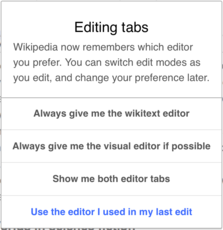
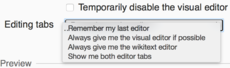
The current plan is for the default setting to have the Edit button open the editing environment you used most recently.
You can read and help translate the user guide, which has more information about how to use the visual editor.
Since the last newsletter, the VisualEditor Team has fixed many bugs and expanded the mathematics formula tool. Their workboard is available in Phabricator. Their current priorities are improving support for languages such as Japanese and Arabic, and providing rich-media tools for formulæ, charts, galleries and uploading.
Recent improvements
You can switch from the wikitext editor to the visual editor after you start editing.
The LaTeX mathematics formula editor has been significantly expanded. (T118616) You can see the formula as you change the LaTeX code. You can click buttons to insert the correct LaTeX code for many symbols.
Future changes
The single edit tab project will combine the "Edit" and "Edit source" tabs into a single "Edit" tab, like the system already used on the mobile website. (T102398) Initially, the "Edit" tab will open whichever editing environment you used last time. Your last editing choice will be stored as a cookie for logged-out users and as an account preference for logged-in editors. Logged-in editors will be able to set a default editor in the Editing tab of Special:Preferences in the drop-down menu about "Editing mode:".
The visual editor will be offered to all editors at the following Wikipedias in early 2016: Amharic, Buginese, Min Dong, Cree, Manx, Hakka, Armenian, Georgian, Pontic, Serbo-Croatian, Tigrinya, Mingrelian, Zhuang, and Min Nan. (T116523) Please post your comments and the language(s) that you tested at the feedback thread on mediawiki.org. The developers would like to know how well it works. Please tell them what kind of computer, web browser, and keyboard you are using.
In 2016, the feedback pages for the visual editor on many Wikipedias will be redirected to mediawiki.org. (T92661)
Testing opportunities
- Please try the new system for the single edit tab on test2.wikipedia.org. You can edit while logged out to see how it works for logged-out editors, or you can create a separate account to be able to set your account's preferences. Please share your thoughts about the single edit tab system at the feedback topic on mediawiki.org or sign up for formal user research (type "single edit tab" in the question about other areas you're interested in). The new system has not been finalized, and your feedback can affect the outcome. The team particularly wants your thoughts about the options in Special:Preferences. The current choices in Special:Preferences are:
- Remember my last editor,
- Always give me the visual editor if possible,
- Always give me the source editor, and
- Show me both editor tabs. (This is the current state for people using the visual editor. None of these options will be visible if you have disabled the visual editor in your preferences at that wiki.)
- Can you read and type in Korean or Japanese? Language engineer David Chan needs people who know which tools people use to type in some languages. If you speak Japanese or Korean, you can help him test support for these languages. Please see the instructions at mw:VisualEditor/IME Testing#What to test if you can help, and report it on Phabricator (Korean - Japanese) or on Wikipedia (Korean - Japanese).
If you aren't reading this in your favorite language, then please help us with translations! Subscribe to the Translators mailing list or contact us directly, so that we can notify you when the next issue is ready. Thank you!
Whatamidoing (WMF), 00:54, 24 December 2015 (UTC)
VisualEditor News #1—2016
Read this in another language • Subscription list for this multilingual newsletter


Now, you can also rearrange columns and rows. Click "Move before" or "Move after" to swap the column or row with its neighbor.
You can read and help translate the user guide, which has more information about how to use the visual editor.
Since the last newsletter, the VisualEditor Team has fixed many bugs. Their workboard is available in Phabricator. Their current priorities are improving support for Japanese, Korean, Arabic, Indic, and Han scripts, and improving the single edit tab interface.
Recent changes
You can switch from the wikitext editor to the visual editor after you start editing. This function is available to nearly all editors at most wikis except the Wiktionaries and Wikisources.
Many local feedback pages for the visual editor have been redirected to mw:VisualEditor/Feedback.
You can now re-arrange columns and rows in tables, as well as copying a row, column or any other selection of cells and pasting it in a new location.
The formula editor has two options: you can choose "Quick edit" to see and change only the LaTeX code, or "Edit" to use the full tool. The full tool offers immediate preview and an extensive list of symbols.
Future changes
The single edit tab project will combine the "Edit" and "Edit source" tabs into a single "Edit" tab. This is similar to the system already used on the mobile website. (T102398) Initially, the "Edit" tab will open whichever editing environment you used last time. Your last editing choice will be stored as an account preference for logged-in editors, and as a cookie for logged-out users. Logged-in editors will have these options in the Editing tab of Special:Preferences:
- Remember my last editor,
- Always give me the visual editor if possible,
- Always give me the source editor, and
- Show me both editor tabs. (This is the state for people using the visual editor now.)
The visual editor uses the same search engine as Special:Search to find links and files. This search will get better at detecting typos and spelling mistakes soon. These improvements to search will appear in the visual editor as well.
The visual editor will be offered to all editors at most "Phase 6" Wikipedias during the next few months. The developers would like to know how well the visual editor works in your language. They particularly want to know whether typing in your language feels natural in the visual editor. Please post your comments and the language(s) that you tested at the feedback thread on mediawiki.org. This will affect the following languages: Japanese, Korean, Urdu, Persian, Arabic, Tamil, Marathi, Malayalam, Hindi, Bengali, Assamese, Thai, Aramaic and others.
Let's work together
- Please try out the newest version of the single edit tab on test2.wikipedia.org. You may need to restore the default preferences (at the bottom of test2wiki:Special:Preferences) to see the initial prompt for options. Were you able to find a preference setting that will work for your own editing? Did you see the large preferences dialog box when you started editing an article there?
- Can you read and type in Korean, Arabic, Japanese, Indic, or Han scripts? Language engineer David Chan needs help from people who often type in these languages. Please see the instructions at mw:VisualEditor/IME Testing#What to test if you can help. Report your results on wiki (Korean – Japanese – all languages).
- Learn how to improve the "automagical" citoid referencing system in the visual editor, by creating Zotero translators for popular sources in your language! Join the Tech Talk about "Automated citations in Wikipedia: Citoid and the technology behind it" with Sebastian Karcher on 29 February 2016.
If you aren't reading this in your favorite language, then please help us with translations! Subscribe to the Translators mailing list or contact us directly, so that we can notify you when the next issue is ready. Thanks!
– Whatamidoing (WMF) 17:46, 25 February 2016 (UTC)
Made my day
Hey there, I just noticed the edit that you made to my userpage sometime in November. I was a little confused until I realized what had changed. Apparently while I was setting up my projects table I accidentally flipped the name of the project with the time initiated. As such my project was November 5th, 2015 initiated during the Battle of Antioch (218). Hilarious. Thanks for fixing it :) — Preceding unsigned comment added by Mr rnddude (talk • contribs) 12:26, 12 March 2016 (UTC)
| This page is an archive of past discussions. Do not edit the contents of this page. If you wish to start a new discussion or revive an old one, please do so on the current talk page. |
