Wikipedia:Tip of the day/February
Do you have a list of Wikipedia articles you need to work on?
By using AutoWikiBrowser (AWB), you can skip a step on each one because it will load each page for you.
As soon as you save (or skip) the page you are working on, it loads the next one automatically.
But because AutoWikiBrowser is so powerful (it has many useful features), it is reserved for users who have made at least 500 edits in the main namespace.
System requirement: Internet Explorer (which AWB uses in the background).
Many topics are naturally referred to by different names. For example, baby and infant mean the same thing. But Wikipedia doesn't have a separate article for each synonym (one article defining babies is enough). Therefore, Wikipedia includes a method for linking synonyms so that they lead to the same article. This is done using redirects.
To create a redirect, start a new page for the synonym and in it put only this:
#REDIRECT [[target page]]
...where target page is the name of the article the synonym should lead to. When a user clicks on a link with the synonym, he or she is automatically sent to the [[target page]].
Here is another example: Elizabeth II also appears under the titles Queen Elizabeth II, Elizabeth II of England, and Elizabeth II of the United Kingdom.
Caveat: do not manually create redirects when you want to rename a page, because then the history of the page resides at the old title. Use the move tab instead, found at the top of every page, which also moves the history.
Bare URLs used as article references (citations) are subject to link rot. The usability of a bare URL depends entirely on the target WWW site retaining its chosen site structure, which it is under no obligation to do.
A full citation, in contrast, gives the author, title, publisher, publication, and date of the work. So, if the web site address changes, the additional information may assist in finding the new location. If the source is no longer available on the internet, then the additional information may assist in tracking down the source if it is in printed form, microfiche archives, article/paper collections, published as books, and the like. Fully dressed citations may be filled in manually, or there are semi-automated tools online, such as: reFILL (can be installed as a Toolbox link or as a Bookmarklet), or Yadkard. For Google Books, try the: Wikipedia Citation Tool for Google Books.
A WikiProject is a place for editors of articles of a particular subject area to work together. There they coordinate their efforts, create guidelines for the subject's articles, and much more. A WikiProject's pages are not used for writing encyclopedia articles directly, but as resources to help coordinate and organize the group's efforts at creating and improving articles.
The discussion (talk) pages attached to a project page are a convenient forum for those participating in that project to talk about what they are doing, to ask questions, and to receive advice from other people interested in the group's work.
The Libera Chat network—libera.chat—has chat rooms dedicated to Wikipedia 24 hours a day, in which Wikipedians can engage in real-time discussions with each other. Many Wikipedians have IRC chatting open in one window and hop back and forth between it and other windows in which they are working on Wikipedia.
You can set your computer to make a sound or your browser tab to flash when you have IRC open while somebody is replying to you. Users with a "+" sign next to their nickname are volunteer IRC helpers.
There is good advice at notability guideline for books page for writing new articles about books, as well as updating existing book articles. A book is notable, and generally merits an article, if it verifiably meets through reliable sources, one or more of the following criteria:
- The book has been the subject of two or more non-trivial published works appearing in sources that are independent of the book itself.
- The book has won a major literary award.
- The book has been considered by reliable sources to have made a significant contribution to a notable or significant motion picture, or other art form, or event or political or religious movement.
- The book is, or has been, the subject of instruction at two or more schools, colleges, universities or post-graduate programs in any particular country.
- The book's author is so historically significant that any of the author's written works may be considered notable.
On talk pages, it may be useful to provide a google search link directly in a discussion of a topic's notability or in debates about which name for a subject is the most common. The Wikimedia software that powers Wikipedia lets you make links to Google by including google: as the prefix for the link, like this:
[[google:Tipster]].
Which looks like this:
Note: It is important not to use spaces in the search. To add more parameters to the search, separate them by a plus sign, +. For a phrase search, use a hyphen (minus sign), -, between each word. E.g. to search for "Tip of the day", use Tip-of-the-day.
To provide a link to a Wikipedia-specific search, include in the google-link +site:en.wikipedia.org (no spaces before or after), like this:
[[google:Tip-of-the-day+site:en.wikipedia.org]].
Which looks like this:
To clean up the link so that only the part you want to show is presented, use the pipe, like this:
[[google:Tipster+site:en.wikipedia.org|"Tip of the day"]]
Which makes it look like this:
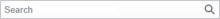
Wikipedia has its own search engine, with its search box on every page. The search box will go to a given page name, but there are three ways to go to the search results page instead.
- If you activate the magnifying-glass icon (or the Search button) from an empty search box, you'll go to an empty search results page.
- If you start any query with the tilde character, it always generates search results, ~page name.
- Choose "Search for pages containing" from the page names that drop-down as you type (if you have JavaScript enabled). To access the suggestions that drop down as you type, click the mouse on them, or use ↓, or Tab ↹, to access them.
At an empty Search display, there are filtering options for:
- Content pages – Search in (Article)
- Multimedia – Search for files
- Everything – Search of all content (including talk pages)
- Advanced – Search in custom namespaces
If you make anything other than a minor edit to an article, it helps others if you fill in the edit summary. Edit summaries are visible in the page history, watchlists, and on Recent changes, so they help other users keep track of what is happening to a page.
If you use section editing, the summary box is filled in with the section heading by default (in gray text), which you can follow with more detail. You also can put links to articles in the edit summary. Just put double brackets around [[the article title]] like you would normally. The summary is limited to 255 characters, so many people use common abbreviations, such as sp for correcting spelling mistakes, rm for remove, ce for copy-edit, etc.
References (or refs), on Wikipedia, are important to validate writing and inform the reader of the source of the text. When adding something to an article, it is highly advisable to cite a reference which describes the source of the information to help the reader who wishes to verify it, or to pursue it in greater depth. It is also useful to update or improve existing references.
Using the advanced settings of Google, you can use it to search Wikipedia much more effectively than Wikipedia's search box. Simply enter the desired search term(s) at Google, then go to Google's advanced search screen and insert Wikipedia's URL (web address) into the "Domain" box, and click "Google search."
Tables are a common way of displaying data. There is a four part guide Introduction to tables with Wiki Markup about putting tables in pages. It consists of these sections:
- Introduction to tables
- Creating tables manually
- Sortable tables
- HTML and tables
This tutorial provides a guide on making new tables and editing existing ones. For guidelines on when and how to use tables, see the Manual of Style.
When you are done making changes in the edit window, here is a shortcut to tag the article's updates with the minor edits checkbox.
After filling in the edit summary, press Tab ↹+Space to check ![]() mark the minor edit box quickly.
mark the minor edit box quickly.
 | |
| Wikipedia ads | file info – #199 |

WikiLove is a term that refers to a general spirit of collegiality and mutual understanding among wiki users. It was coined over time on the mailing lists.
If we keep this common goal, this love of knowledge, in mind, if we concentrate on achieving a neutral point of view even when it is difficult, and if we try to actually understand what the other side has to say, then we can reach the state of "WikiLove".
To enable an easy widget for placing WikiLove on Talk pages, go to the editing tab of your Preferences, check off the box for Enable showing appreciation for other users with the WikiLove tab, scroll to the bottom of the preferences page, and save your change. Or you can manually use the templates linked below. Happy editing, and spread WikiLove!
Wikipedia contains age calculation templates that self-update every day to keep date and age information current. These are very useful for a dynamic online encyclopedia and save users from having to regularly update that kind of information.
Many articles including biography articles contain infoboxes which use these age and date templates.
For example: The article for Benjamin Franklin infobox contains template
{{death date and age|1790|4|17|1706|1|17}}
Results display the date of his death and his age on that date:
April 17, 1790 (aged 84)

The Thanks notification offers a way to give positive feedback on Wikipedia. This feature allows editors to send a 'Thank you' notification to users who make useful edits – by clicking a small 'thank' link on their history page or diff page.
The "(thank)" link is only displayed when both the viewer and editor are registered users. It can be used to thank the editor.

This gadget option (for Vector skin) shows the desktop page in a mobile view sidebar while browsing the desktop site.
Enable this mobile view in your Gadgets section of your Preferences. Check the box for: ![]() Mobile sidebar preview - Show page in mobile view while browsing the desktop site, then scroll to bottom of page and save your changes.
Mobile sidebar preview - Show page in mobile view while browsing the desktop site, then scroll to bottom of page and save your changes.
There is a Smartphone shaped icon located in the top bar of tabs. Press the Smartphone icon to toggle the mobile view on and off. The expanded screenshot here is highlighted with a red box and arrow for illustrative purposes.
You can turn off the mobile view by pressing the white-X in the black button at the bottom of the Smartphone frame. The Smartphone frame includes its own scrollbar independent of the Desktop scrollbar.
Authority control systems assign a unique identifier to each topic, to allow precise identification of topics, and enable more accurate searches. The entries typically correspond to people, book titles, and similar well-defined entities.
The {{Authority control}} template links Wikipedia articles to the corresponding entries in library catalogs of national libraries and other authority files all over the world. This is why you may see several code numbers listed. As an example, the Wikipedia authority control information for the Alexander Graham Bell article looks like this:
A subpage is a page that is stored "under" another page, and includes the parent page's name in its title, followed by "/" and the subpage's name. For example, User:Eloquence/Favorite Wikipedia quotes. When you visit a subpage, you will see a backlink (aka breadcrumb) near the top of the page back to the parent page.
Subpages can be useful for organizing and archiving project content, and for creating workspace under a user account. On a parent page, you can create a link to one of its subpages by typing [[/Name]]. If you end the link with a slash, e.g., [[/Name/]], the slashes are hidden in the output.
Articles don't have subpages. That is, subpages are not enabled in the article namespace, because many articles might qualify as subtopics of more than one topic. Instead, follow article naming conventions and include links to related subjects in the text.
For the subtopic structure of subjects, see Portal:Contents/Outlines.
If you would like to be able to right click on subheadings to open them up in the Wikipedia edit box, do the following:
Click the Preferences link at the top of the page. Then click the Editing tab. Then check the box next to Enable section editing by right-clicking on section titles (JavaScript). And finally, click the Save button.
This only works with browsers that support Javascript (but all of the latest versions of all of the major web browsers do).
Writing an autobiography on Wikipedia is an example of conflict of interest editing and is strongly discouraged.
In addition, there are special requirements for articles that are a biography of a living person. The Biographies of living persons noticeboard is a forum for impartial contributors to help resolve differences.
The "<First Name> <Last Name>" article title format applies to the majority of biographical articles on Wikipedia. These should follow the article-naming conventions for people.
One way to raise awareness of Wikipedia is to advertise it on your websites with Wikipedia banners and buttons, like this one:

Copyright: Please note that most of these make use of the Wikipedia logo which is not GFDL, but is copyrighted by Wikimedia and licensed as CC-BY-SA 3.0.
{{Wikipedia-adnavbox}} Wikipedia ads There is a mentorship module on the newcomer home page, that pairs each newcomer with an experienced user and provides a simple way to post questions on their mentor's talk page.
To activate the newcomer home page feature, do this:
- 1) Go to Special:Preferences
- 2) Click the User profile tab
- 3) Scroll down to Newcomer editor features
- 4) Check the box Display newcomer homepage
- 5) Click Save at the bottom of the page
A link to the newcomer home page will appear at the top your user page and user talk page. The mentor box is on that home page. Have fun!
When your mentor isn't available...
- We have over 100 "help" pages, which are listed here: {{Wikipedia help pages}}.
- To ask a question or request help concerning Wikipedia, visit Questions.
Here is an automated date display that you might useful for your user or talk page:
To display, use the code:
{{today cell}}
To display on the right side, use the code:
{{Today cell|align=right}}
To make sure your time zone is represented correctly, check your time offset setting in preferences.
Screen readers are a form of assistive technology for people with disabilities. A list of screen readers is available including a section, Software aids for people with reading difficulties.
Reader software examples include Spoken Web, JAWS, and NonVisual Desktop Access (NVDA). In addition, Fangs screen reader emulator is an open-source extension for the Pale Moon browser that simulates how a web page would look in JAWS.
The School and university projects page collects information about Wikipedia editing projects for school and university classes, including an archive of many past class projects.
A list of current classes using Wikipedia can be found at current projects.
Wikipedia:Page Curation is a suite of tools developed by Wikimedia Foundation to help experienced editors review new pages on the English Wikipedia. The recommendations and guidelines for new page patrollers described at WP:NPP which should be studied carefully before using these tools.
Page curation provides two main features:
- the New Pages Feed, a dynamic list of new pages for review by community patrollers.
- the Curation Toolbar, an optional panel on articles that enables editors to review them more effectively.
The Signpost is a community-written and edited newspaper that covers stories, events, and reports related to the English Wikipedia, its sister projects, the Wikimedia Foundation, and the Wikimedia movement at large. The first issue of The Signpost was published on 10 January 2005.
If you are interested in becoming a Signpost contributor see the Signpost content guidance page for more details.
It is proper "Wikiquette" (WI-kee-ket) to sign your messages on talk pages. This prevents readers from confusing your posts with messages by other users.
To sign a message, move the cursor to the end of the message, and then with your mouse click on
the signature icon (![]() ) in the toolbar at the top of the edit box.
This inserts the signature code (~~~~) where the cursor is.
When you save the page, these tilde characters are converted to your signature followed by a date stamp.
) in the toolbar at the top of the edit box.
This inserts the signature code (~~~~) where the cursor is.
When you save the page, these tilde characters are converted to your signature followed by a date stamp.
You can also type this code in manually with the four tilde characters ~+~+~+~.
- To sign without a date stamp, use three tildes ~~~ ~+~+~ instead.
- To sign only the date stamp, use five tildes ~~~~~ ~+~+~+~+~.
