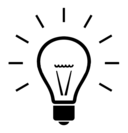Wikipedia talk:Tip of the day/Archive 8
| This is an archive of past discussions. Do not edit the contents of this page. If you wish to start a new discussion or revive an old one, please do so on the current talk page. |
| Archive 5 | Archive 6 | Archive 7 | Archive 8 | Archive 9 | Archive 10 | → | Archive 13 |
(February 3) - Fixing bare URLs to prevent link rot
![]() Done
Done
@JoeHebda and The Transhumanist: This would replace the tip: The lead section – February 3
Fixing bare URLs to prevent link rot
Bare URLs are subject to link rot. The usability of a bare URL depends entirely on the target WWW site retaining its chosen site structure, which it is under no obligation to do.
A full citation, in contrast, gives the author, title, publisher, publication, and date of the work. So, if the web site address changes, the additional information may assist in finding the new location. If the source is no longer available on the internet, then the additional information may assist in tracking down the source if it is in printed form, microfiche archives, article/paper collections, published as books, and the like. Fully dressed citations may be filled in manually, or there are semi-automated tools online, such as: reFILL (can be installed as a Toolbox link or as a Bookmarklet), or Yadkard. For Google Books, try the: Wikipedia Citation Tool for Google Books.
Read more:
Wikipedia:Bare URLs
Wikipedia:Citing sources#Citation styles
Cheers! {{u|Checkingfax}} {Talk} 02:20, 13 December 2015 (UTC)
- Discuss:
(February 15) - Using the Authority control tag - Done
![]() Done – Moved to February 18 on January 21, 2016. JoeHebda (talk)
Done – Moved to February 18 on January 21, 2016. JoeHebda (talk)
Greetings, The following new Tip of the day/February 15 tip can replace existing tip (duplicate of August 15): Explaining Wiki markup to other users.
Tip title: Using the Authority control template
Authority control is an aspect of library science that involves assigning a unique identifying number to a discrete topic. There are several systems used worldwide, which is why you may see several code numbers listed. As an example, the Wikipedia authority control information for the Alexander Graham Bell article looks like this:
Please read WP:Authority control for an editor explanation and Help:Authority control for reader help.
For the English Wikipedia, this template draws most of its values from Wikidata, but they can be overridden by locally entered data; adding the data to Wikidata is preferable.
See also:
Template:Authority control
Authority control FAQ
If there are any additions or updates needed for this new tip, please discuss here. JoeHebda talk 20:45, 7 January 2016 (UTC)
![]() * Discussion:
* Discussion:
'Central' template for TOTD
Greetings,
- On the Wikipedia:Tip of the day page, I changed the Central template wording to include a link pointing to this talk page.
- On this page, I added a Central template here.
![]() Done – Thanks to Checkingfax for first adding the central template. Cheers! JoeHebda talk 15:07, 8 January 2016 (UTC)
Done – Thanks to Checkingfax for first adding the central template. Cheers! JoeHebda talk 15:07, 8 January 2016 (UTC)
(February 16) - Thanks - send a notification - Done
![]() Idea: –
Idea: – ![]() Done
Done To replace: Wikipedia:Tip of the day/February 14 - To see everything on Wikipedia about a subject area...
To replace: Tip of the day/February 16 - How to create a subcategory

The Thanks notification offers a way to give positive feedback on Wikipedia. This feature allows editors to send a 'Thank you' notification to users who make useful edits – by clicking a small 'thank' link on their history page or diff page.
The "(thank)" link is only displayed when both the viewer and editor are registered users. It can be used to thank the editor.
See also: Wikipedia:Expressing thanks
If there are any additions or updates needed for this new tip, please discuss here. JoeHebda (talk) 21:52, 21 January 2016 (UTC)
![]() * Discussion:
* Discussion:
Rather than have thanks-related tips 3 days in a row, in might be better to spread them out 3 months apart, to give exposure to and promote thanking throughout the year. The Transhumanist 13:59, 24 January 2016 (UTC)
- Thanks The Transhumanist for suggestion. Plan now is to move this tip to Feb. 16. JoeHebda (talk) 22:10, 25 January 2016 (UTC)
(February 15) - Templates for Age and Dates - Done
![]() Done –
Done – ![]() Idea: – To replace: Tip of the day/February 15 - Using the Authority control template (Note: a duplicate of Feb. 18)
Idea: – To replace: Tip of the day/February 15 - Using the Authority control template (Note: a duplicate of Feb. 18)
----------------------------------------------------------------
Tip title: Templates for Age and Dates
Wikipedia contains age calculation templates that self-update every day to keep date and age information current. These are very useful for a dynamic online encyclopedia and save users from having to regularly update that kind of information.
Many articles including biography articles contain infoboxes which use these age and date templates.
For example: The article for Benjamin Franklin infobox contains template {{death date and age|1790|4|17|1706|1|17}}.
Results display his birth date and age at death: April 17, 1790 (aged 84)
See also:
Category:Date mathematics templates
----------------------------------------------------------------
If there are any additions or updates needed for this new tip, please discuss here. JoeHebda (talk) 03:46, 26 January 2016 (UTC)
![]() * Discussion:
* Discussion:
@JoeHebda and The Transhumanist: if we put tlx inside of the template instead of using nowiki HTML tags then the reader can click on the template link to read the template documentation. However, if the template contains equal signs each equal sign must be wrapped with four curly braces. Probably a good idea to list the birth template too. Cheers! {{u|Checkingfax}} {Talk} 11:52, 31 January 2016 (UTC)
 Done – Posted to TOTD Schedule queue, Alpha list, Tips library ("Tips on working faster" section). JoeHebda (talk) 19:29, 9 February 2016 (UTC)
Done – Posted to TOTD Schedule queue, Alpha list, Tips library ("Tips on working faster" section). JoeHebda (talk) 19:29, 9 February 2016 (UTC)
(February 6) - Articles about notable books - Done
![]() Done
Done![]() Idea: – To replace: Tip of the day/February 6 - How to add an article to a category
Idea: – To replace: Tip of the day/February 6 - How to add an article to a category
|
|
There is good advice at notability guideline for books page for writing new articles about books, as well as updating existing book articles. A book is notable, and generally merits an article, if it verifiably meets through reliable sources, one or more of the following criteria:
|
See also:
Wikipedia:WikiProject Books
Wikipedia:WikiProject Novels
If there are any additions or updates needed for this new tip, please discuss here. JoeHebda (talk) 16:47, 27 January 2016 (UTC)
![]() * Discussion:
* Discussion:
- That's pretty long for a tip. The Transhumanist 07:00, 31 January 2016 (UTC)
- @The Transhumanist and JoeHebda: I tweaked it a bit to make it take up less real estate. I approve of it if we can shorten the 1st paragraph substantially. I think we can safely strike part of it as I have noted. Cheers!
{{u|Checkingfax}} {Talk}11:45, 31 January 2016 (UTC)
- @The Transhumanist and JoeHebda: I tweaked it a bit to make it take up less real estate. I approve of it if we can shorten the 1st paragraph substantially. I think we can safely strike part of it as I have noted. Cheers!
- @Checkingfax and The Transhumanist: – I cut more from list item number one to shorten. Also I would prefer to leave the Notability guide on the left side so does not lengthen tip box vertically. When on right side, it drops down under the Tip light bulb making the tip even longer. JoeHebda (talk) 13:56, 31 January 2016 (UTC)
- @The Transhumanist and JoeHebda: Yes, I forgot about that light bulb. I tried deleting the stricken text and moving the box to the left but then the line numbers ended up in the box! So, now I'm trying columns. I am sure The Transhumanist can solve this puzzle. Feel free to rollback or modify my edit—whatever is easier for y'all. Maybe wrapping the box template and the text with the
{{stack}}template would work best? Cheers!{{u|Checkingfax}} {Talk}14:15, 31 January 2016 (UTC)
- @The Transhumanist and JoeHebda: Yes, I forgot about that light bulb. I tried deleting the stricken text and moving the box to the left but then the line numbers ended up in the box! So, now I'm trying columns. I am sure The Transhumanist can solve this puzzle. Feel free to rollback or modify my edit—whatever is easier for y'all. Maybe wrapping the box template and the text with the
- FYI: I just simulated this tip on the Wikipedia Mobile simulator and the box does not even show up in Mobile view. Cheers!
{{u|Checkingfax}} {Talk}14:28, 31 January 2016 (UTC)
- FYI: I just simulated this tip on the Wikipedia Mobile simulator and the box does not even show up in Mobile view. Cheers!
- How about if we add notable to the tip title? Cheers!
{{u|Checkingfax}} {Talk}14:39, 31 January 2016 (UTC)
- How about if we add notable to the tip title? Cheers!
@Checkingfax and The Transhumanist: – ![]() Done This new tip above is now updated into Feb. 6 and added to Tips library at Tips on working with specific types of pages section. Cheers! JoeHebda (talk) 14:40, 1 February 2016 (UTC)
Done This new tip above is now updated into Feb. 6 and added to Tips library at Tips on working with specific types of pages section. Cheers! JoeHebda (talk) 14:40, 1 February 2016 (UTC)
(February 14) - Spreading the WikiLove - Done
![]() Done –
Done – ![]() Idea: – To replace: Tip of the day/February 14 – To see everything on Wikipedia about a subject area... (Note: a duplicate of August 14)
Idea: – To replace: Tip of the day/February 14 – To see everything on Wikipedia about a subject area... (Note: a duplicate of August 14)
Tip title: Spreading the WikiLove
 | |
| Wikipedia ads | file info – #199 |

WikiLove is a term that refers to a general spirit of collegiality and mutual understanding among wiki users. It was coined over time on the mailing lists.
If we keep this common goal, this love of knowledge, in mind, if we concentrate on achieving a neutral point of view even when it is difficult, and if we try to actually understand what the other side has to say, then we can reach the state of "WikiLove".
To enable an easy widget for placing WikiLove on Talk pages, go to the editing tab of your Preferences, check off the box for Enable showing appreciation for other users with the WikiLove tab, scroll to the bottom of the preferences page, and save your change. Or you can manually use the templates linked below. Happy editing, and spread WikiLove!
See also:
Wikipedia:WikiLove
Wikipedia:Kindness Campaign
Welcoming committee - Welcome to Wikipedia
----------------------------------------------------------------
If there is any feedback for this new tip, please discuss here. JoeHebda (talk) 19:18, 2 February 2016 (UTC)
![]() * Discussion:
* Discussion:
- That's very seasonal of you. :) The Transhumanist 09:57, 4 February 2016 (UTC)
- Approved – with edits made. Cheers!
{{u|Checkingfax}} {Talk}05:08, 9 February 2016 (UTC)
 Done – Thanks Checkingfax for above tip improvements! Tip is added to Tips library at Tips about Wikipedia as a whole section. Cheers! JoeHebda (talk) 14:52, 9 February 2016 (UTC)
Done – Thanks Checkingfax for above tip improvements! Tip is added to Tips library at Tips about Wikipedia as a whole section. Cheers! JoeHebda (talk) 14:52, 9 February 2016 (UTC)
(February 21) - Biographies - Done
![]() Done –
Done – ![]() Idea: – New tip to replace: Tip of the day/February 21 - How reliable is Wikipedia?(Note: duplicate of August 21 tip)
Idea: – New tip to replace: Tip of the day/February 21 - How reliable is Wikipedia?(Note: duplicate of August 21 tip)
Tip title: Biographies
Writing an autobiography on Wikipedia is an example of conflict of interest editing and is strongly discouraged.
In addition, there are special requirements for articles that are a biography of a living person. The Biographies of living persons noticeboard is a forum for impartial contributors to help resolve differences.
The "<First Name> <Last Name>" article title format applies to the majority of biographical articles on Wikipedia. These should follow the Wikipedia policy for article titles. The article Naming conventions for people guidelines explain more.
See also: Manual of Style - Biographies
----------------------------------------------------------------
If there are any additions or updates needed for this new tip, please discuss here. JoeHebda (talk) 20:42, 2 February 2016 (UTC)
![]() * Discussion:
* Discussion:
- Approved – as submitted. Cheers!
{{u|Checkingfax}} {Talk}04:54, 9 February 2016 (UTC)
 Done – Updated TOTD Chrono(sched.queue), Alpha list, Tips library. JoeHebda (talk) 14:10, 12 February 2016 (UTC)
Done – Updated TOTD Chrono(sched.queue), Alpha list, Tips library. JoeHebda (talk) 14:10, 12 February 2016 (UTC)
(February 22) - Wikipedia banners and buttons - Done
![]() Done –
Done – ![]() Idea: – New tip to replace: Tip of the day/February 22 - When and how to exclude Wikipedia from your Google search
(Note: a duplicate of August 22)
Idea: – New tip to replace: Tip of the day/February 22 - When and how to exclude Wikipedia from your Google search
(Note: a duplicate of August 22)
Tip title: Banners and buttons
One way to raise awareness of Wikipedia is to advertise it with Wikipedia banners and buttons.
Copyright: Please note that most of these make use of the Wikipedia logo which is not GFDL, but is copyrighted by Wikimedia and licensed as CC-BY-SA 3.0.
See also:
{{Wikipedia-adnavbox}} Wikipedia ads
----------------------------------------------------------------
If there are any additions or updates needed for this new tip, please discuss here. JoeHebda (talk) 15:55, 3 February 2016 (UTC)
![]() * Discussion:
* Discussion:
- While preparing above tip, I found
{{Wikipedia ads generic}}template, tested it on my talk page last night and posted it today near top of this talk page. Hoping that it is another improvement, and not a distraction - open for discussion as well. Cheers! JoeHebda (talk) 16:52, 3 February 2016 (UTC)
- Streamlined it. The Transhumanist 09:52, 4 February 2016 (UTC)
- Comment – I find the blinking component to be distracting. Might cause epileptic fit. Cheers!
{{u|Checkingfax}} {Talk}04:52, 9 February 2016 (UTC)
(February 23) - Help for new contributors- Done
![]() Done –
Done – ![]() Idea: – New tip to replace: Tip of the day/February 23 - How to link to a category
(Note: a duplicate of August 23)
Idea: – New tip to replace: Tip of the day/February 23 - How to link to a category
(Note: a duplicate of August 23)
Tip title: Help for new contributors
The {{Wikipedia help pages}} template shows over 100 topics. For a new contributor this can be overwhelming.
A simple alternative is the New contributors' help page.
It asks What do you want to do? and provides a choice of answers, with links to the relevant instruction pages.
See also: Welcome page
----------------------------------------------------------------
If there are any additions or updates needed for this new tip, please discuss here. JoeHebda (talk) 19:31, 3 February 2016 (UTC)
![]() * Discussion:
* Discussion:
- Improved description, reduced wordiness. The Transhumanist 09:36, 4 February 2016 (UTC)
- Approved – as revised by The Transhumanist. Cheers!
{{u|Checkingfax}} {Talk}05:12, 9 February 2016 (UTC)
![]() Done – Updated TOTD Chrono(sched.queue), Alpha list, Tips library. JoeHebda (talk) 20:27, 13 February 2016 (UTC)
Done – Updated TOTD Chrono(sched.queue), Alpha list, Tips library. JoeHebda (talk) 20:27, 13 February 2016 (UTC)
(February 24) - User page calendar date - Done
![]() Done –
Done – ![]() Idea: – New tip to replace: Tip of the day/February 24 - Power-editing with AutoWikiBrowser
(Note: a duplicate of August 24)
Idea: – New tip to replace: Tip of the day/February 24 - Power-editing with AutoWikiBrowser
(Note: a duplicate of August 24)
Tip title: User page calendar date
There is an automated date display for use on Wikipedia User pages.
To display, use the code:
{{today cell}}
To display on the right side, use the code: {{right|{{today cell}}{{spaces|5}}}}
See the Time Portal for help searching through the many topics related to time.
Read more:
Help:Calendar
----------------------------------------------------------------
If there are any additions or updates needed for this new tip, please discuss here. JoeHebda (talk) 13:52, 4 February 2016 (UTC)
![]() * Discussion:
* Discussion:
- Approved – per submission. Cheers!
{{u|Checkingfax}} {Talk}05:11, 9 February 2016 (UTC)
 Done – Updated TOTD Chrono(sched.queue), Alpha list, Tips library. JoeHebda (talk) 14:48, 15 February 2016 (UTC)
Done – Updated TOTD Chrono(sched.queue), Alpha list, Tips library. JoeHebda (talk) 14:48, 15 February 2016 (UTC)
(February 25) - Screen readers for accessibility - Done
![]() Done –
Done – ![]() Idea: – Greetings,
The following tip for Tip of the day/February 25 can replace existing (duplicate of August 25) tip: Where to look for help.
Idea: – Greetings,
The following tip for Tip of the day/February 25 can replace existing (duplicate of August 25) tip: Where to look for help.
Tip title: Screen readers for accessibility
Screen readers are a form of assistive technology for people with disabilities. A list of screen readers is available including a section, Software aids for people with reading difficulties. Reader software examples include Spoken Web, JAWS, and NonVisual Desktop Access (NVDA).
See also: List of screen readers
----------------------------------------------------------------
If there are any additions or updates needed for this new tip, please discuss here. JoeHebda (talk) 23:06, 7 February 2016 (UTC)
![]() * Discussion:
* Discussion:
- Thanks for this. The "screen reader" part of the link should be piped using the pipe trick. Graham87 10:33, 8 February 2016 (UTC)
 Done pipe added. The Transhumanist 22:28, 10 February 2016 (UTC)
Done pipe added. The Transhumanist 22:28, 10 February 2016 (UTC)
- Approved – as submitted. Cheers!
{{u|Checkingfax}} {Talk}04:49, 9 February 2016 (UTC)
 Done – Updated TOTD Chrono(sched.queue), Alpha list, Tips library. JoeHebda (talk) 15:59, 15 February 2016 (UTC)
Done – Updated TOTD Chrono(sched.queue), Alpha list, Tips library. JoeHebda (talk) 15:59, 15 February 2016 (UTC)
(February 26) - Editing projects for school and university classes - Done
![]() Done –
Done – ![]() Idea: – New tip to replace: Tip of the day/February 26 - How to link to a section of an article (Note: duplicate of August 26 tip)
Idea: – New tip to replace: Tip of the day/February 26 - How to link to a section of an article (Note: duplicate of August 26 tip)
Tip title: Editing projects for school and university classes
The School and university projects page collects information about Wikipedia editing projects for school and university classes, including an archive of many past class projects.
A list of current classes using Wikipedia can be found at Special:Courses, or at current projects.
See also:
Course pages
Education noticeboard
Wikipedia:Education program
----------------------------------------------------------------
If there are any additions or updates needed for this new tip, please discuss here. JoeHebda (talk) 20:47, 9 February 2016 (UTC)
![]() * Discussion:
* Discussion:
 Approved – as submitted. Cheers!
Approved – as submitted. Cheers! {{u|Checkingfax}} {Talk}10:20, 12 February 2016 (UTC)
 Done – Updated TOTD Chrono(sched.queue), Alpha list, Tips library. JoeHebda (talk) 16:26, 15 February 2016 (UTC)
Done – Updated TOTD Chrono(sched.queue), Alpha list, Tips library. JoeHebda (talk) 16:26, 15 February 2016 (UTC)
(February 28) - Writing articles for The Signpost - Done
![]() Done –
Done – ![]() Idea: – New tip to replace: Tip of the day/February 28 - Where did that fact come from? (Note: duplicate of August 28 tip)
Idea: – New tip to replace: Tip of the day/February 28 - Where did that fact come from? (Note: duplicate of August 28 tip)
Tip title: Writing articles for The Signpost
The Signpost is a community-written and edited newspaper that covers stories, events, and reports related to the English Wikipedia, its sister projects, the Wikimedia Foundation, and the Wikimedia movement at large. The first issue of The Signpost was published on 10 January 2005.
If you are interested in becoming a Signpost contributor see the Signpost content guidance page for more details.
See also:
Signpost content guidelines
Signpost help wanted
----------------------------------------------------------------
If there are any additions or updates needed for this new tip, please discuss here. JoeHebda (talk) 20:59, 9 February 2016 (UTC)
![]() * Discussion:
* Discussion:
- Changed "Signpost" to "The Signpost" and linkified it. The Transhumanist 22:45, 10 February 2016 (UTC)
- Approved – per mods by The Transhumanist. Cheers!
{{u|Checkingfax}} {Talk}10:18, 12 February 2016 (UTC)
Norwegian Milking Hound
![]() * Off topic – This section may stray from the topic of
Tip of the day.
* Off topic – This section may stray from the topic of
Tip of the day.
Norwegian Milking Hound Will roll in mud in order to cool themselves Notoriously fascinated with goats — Preceding unsigned comment added by Sara of the Ooli's (talk • contribs) 05:19, 16 March 2016 (UTC)
New Tip of the Day for pomegranates
![]() * Off topic – This section may stray from the topic of
Tip of the day.
* Off topic – This section may stray from the topic of
Tip of the day.
Cutting and eating pomegranates can be difficult but there is a very good method to getting the arils (little berry things). Cut off the top inch and slit it down along the lines of flesh (this makes it easier to removes chunks of arils). If one then puts the fruit in water before removing the inedible pieces they float, while the arils sink. This is a great way to remove arils for eating, smoothies, or garnishes. — Preceding unsigned comment added by 216.130.71.226 (talk) 01:49, 19 March 2016 (UTC)
Here's an example of the type of things I'm looking for
![]() Idea:
Idea:
Throughout your activities on Wikipedia, no doubt you've picked up a useful trick or two that few other people know about.
Here's an example of such a trick:
You've just grabbed the page's title to place a link on another page, but now you want to add a section title to it to create a section link, but the copy cache is already full. Instead of making two trips back and forth to the page you wish to add the link to, try this...
...use the search box as a quick-and-dirty edit window:
- Copy/paste the title into the search box, followed by a "#"
- Copy/paste the section title after the "#"
- Enclose in double square brackets and copy/paste the whole string to the page you wish to edit.
The search box is also a handy place to store copy text while you copy/paste something else.
Do you use any interesting or useful tricks or little known but cool tools (for navigating, editing, anything to do with using or improving WP)? If so, please tell... The Transhumanist 23:01, 23 January 2015 (UTC)
- @The Transhumanist: I would do it this way:
- Scroll up to the table of contents, and click on the section you wanted
- Copy the article title and section from the browser's URL
- Paste the string in the page you wish to edit, and add the double square brackets
- Hope this helps! GoingBatty (talk) 00:24, 24 January 2015 (UTC)
- @GoingBatty: Cool, I hadn't thought of that. What other cool tricks do you know? The Transhumanist 00:32, 24 January 2015 (UTC)
- @The Transhumanist: You can use CTRL+C and CTRL+V to do the copy and paste. I also have a list of tools I use on my talk page. GoingBatty (talk) 01:37, 24 January 2015 (UTC)
- @GoingBatty: I amended your post -
{{button}}is for marking up clickable buttons, keystrokes are marked up with{{keypress}}. --Redrose64 (talk) 12:40, 24 January 2015 (UTC)
- @GoingBatty: I amended your post -
- @The Transhumanist: You can use CTRL+C and CTRL+V to do the copy and paste. I also have a list of tools I use on my talk page. GoingBatty (talk) 01:37, 24 January 2015 (UTC)
- @The Transhumanist: You can also use User:Bility/copySectionLink to generate sections links directly. I've made a prettier version on User:Zhaofeng Li/common.js along with other tools I use. Zhaofeng Li [talk... contribs...] 14:41, 24 January 2015 (UTC)
- Speaking of little-known shortcuts, you may have a need to convert a full URL into a wikilink. See User:Js/urldecoder for that. If you have the script installed, you place the cursor at the end of the URL (in your edit window) and click a button. It converts the URL into a proper wikilink, with square brackets and everything. EdJohnston (talk) 18:19, 24 January 2015 (UTC)
- You can also use my very own Template:Urltowiki for that if you don't feel like installing a script. — Mr. Stradivarius ♪ talk ♪ 00:07, 26 January 2015 (UTC)
- Speaking of little-known shortcuts, you may have a need to convert a full URL into a wikilink. See User:Js/urldecoder for that. If you have the script installed, you place the cursor at the end of the URL (in your edit window) and click a button. It converts the URL into a proper wikilink, with square brackets and everything. EdJohnston (talk) 18:19, 24 January 2015 (UTC)
- @GoingBatty: Cool, I hadn't thought of that. What other cool tricks do you know? The Transhumanist 00:32, 24 January 2015 (UTC)
Tip Suggestion of May
Do not worry about your own account's own looks. Everybody can edit almost thousands of articles at once, but don't worry about the looks of your profile, this is not Facebook. Give ideas to yourself at people of those around you so that they can know you more better, understand you even further. Give your own compliments to them, and always contribute to the Wiki itself. :) ~Cry (talk) 10:13, 18 May 2015 (UTC)
Are these the 10 most powerful tips?
A tip that will be displayed on January 27th presents the following 10 tips as the most powerful tips (for using or editing Wikipedia):
- Use your watchlist
- Super-customize your account with gadgets (Navigation popups, etc.)
- Work faster using keyboard shortcuts
- Navigate faster using Wikipedia shortcuts
- Edit Wikipedia faster with AutoWikiBrowser
- Jump to the search box with ⇧ Shift+Alt+F
- Search Wikipedia from any website
- Use your browser's toolbar to navigate Wikipedia
- Templates
- User scripts
My question for you is, are these the most powerful tips?
If not, what are?
Thank you. The Transhumanist 10:42, 20 January 2015 (UTC)
- 3 and 6 (keyboard shortcuts) can go to "esoteric" from my very not-neutral POV, pick what you like better and be BOLD. –Be..anyone (talk) 11:09, 20 January 2015 (UTC)
- User:Be..anyone, what's the most powerful trick or technique that you use? The Transhumanist 11:15, 20 January 2015 (UTC)
- I like mw:Help:Magic words, mw:Help:Parser functions, {{Cite web}} (excl. the bogus YYYY-MM "error"), the new mw:Help:TemplateData, I hope to grok more of d: (wikidata) soon, and I link to SoFixIt often, unless I'm busy fixing something. –Be..anyone (talk) 12:14, 20 January 2015 (UTC)
- I would extend "Wikipedia shortcuts" to interwiki prefixes as well. For example, you can type "mw:LUAREF" into the search bar to go to the Lua reference manual on mediawiki.org, or just "mw:" to go to its main page. Also, for beginners, turning on VisualEditor is probably going to be the most powerful tip out there. I'm guessing that quite a few people give up when they first set eyes on the raw wikitext of a properly formatted article. And I hear that many editors swear by WP:REFLINKS. — Mr. Stradivarius ♪ talk ♪ 05:03, 21 January 2015 (UTC)
- Just the other day, found Wikipedia:Tip of the day/August 25 list of 4 help articles that clarifies where to look for help. Don't know if it would qualify to be one of the most powerful though. Regards, JoeHebda (talk) 14:40, 21 January 2015 (UTC)
- @JoeHebda: Maybe this can be included in a "10 most useful tips for beginners". The Transhumanist 06:58, 22 September 2015 (UTC)
Daily tips kind of obsolite
I'd like to design a template that spits out one of the tips. Is there a list of them? In my design the template will take a parameter of how often the tip should change which /can/ be daily and it won't suffer from problems such as leap year. -- A Certain White Cat chi? 03:01, 15 August 2013 (UTC)
- I'm in the process of revising the tips. If there are any tips that you know are obsolete, please let me know.
- Note that {{Totd-random}} presents a random tip, each time the page it is displayed upon is accessed or purged. It's the tip of the moment. It's source text might be worth copying and modifying to make a new template.
- For all the various TOTD template formats available, see Wikipedia:Tip of the day/July 21 (How to display the tip-of-the-day on your user page). The Transhumanist 04:27, 19 August 2013 (UTC)
- I'm not aware of a leap year problem. There's a tip for February 29. The Transhumanist 16:09, 22 September 2015 (UTC)
New section - Instructions
Greetings, Today I added the Instructions section above to clarify TOTD maintenance, both for the schedule queue and the Tips library. I intentionally did not sign that new section with the usual tilde as I'm placing the explanation here, and inviting discussion & comments from interested editors. Regards, JoeHebda (talk) 14:55, 8 September 2015 (UTC)
- One possible way to go about this is to work on one tip per day, to make sure the tip that goes live each day is accurate and up to date. This chore could include properly placing the tip in the library. The Transhumanist 13:34, 11 September 2015 (UTC)
- Like with the other "of the day" departments, it's nice to have a buffer of entries prepared in advance, so that if you need to take a few days off, plenty of days are still prepped. Then when you get back, you can build the buffer back up again. Thirty days of tips checked and ready for the spotlight makes for a pretty good buffer. The Transhumanist 15:40, 23 September 2015 (UTC)
TOTD
I'm in the process of updating the WP:TOTD department's tip collection, as some of the tips have gone obsolete. So I'm looking for useful techniques and tools, that is, tips, to replace them with.
Any leads on the latest and greatest wiki-related programs, extensions, plug-ins, scripts, commands, or methods, would be most appreciated.
So far, I've added the following new tips:
If you spot any errors in them, please let me know. Or edit them directly. Thank you. The Transhumanist 08:16, 24 January 2015 (UTC)
- Some 2007 stuff might be seriously obsolete. You can ask Help desk or Teahouse regulars what new users would want to see, if they add the TotD-template to their page. Some tricks for the Visual Editor (I don't use it and therefore can't judge it) or the Media Viewer, maybe, because that certainly didn't exist eight years ago. New ways to archive talk pages could be interesting. Or something about user boxes, #babel:-extension, and scribunto. How to get Tech News or Signpost, what's a Village Pump, where are the real help pages, the works. –Be..anyone (talk) 10:21, 24 January 2015 (UTC)
- Yes, some things to do with VisualEditor might be nice. It is very useful for basic to intermediate editing, and especially for editing tables. However, any tips relating to VE would have to include information about turning it on, and would also need to be updated in the future when VisualEditor becomes available by default for all users. — This, that and the other (talk) 11:43, 24 January 2015 (UTC)
- To summarize:
- Visual editor
- Media viewer
- Archiving talk pages
- User boxes (see Wikipedia:Tip of the day/May 11)
- #babel:-extension
- Scibunto
- Tech news
- Signpost
- Village Pump
- "Real" help pages (MediaWiki manual, etc.)
- Thank you for the suggestions. The Transhumanist 16:12, 23 September 2015 (UTC)
- To summarize:
Obsolete tips that need to be replaced
- Wikipedia:Tip of the day/February 11 (Another way to search Wikipedia with Google)
- Wikipedia:Tip of the day/February 18 (Wikipedia-specific searching with Google)
Wikipedia's search engine has been improved immensely since these tips were written, and so there is little reason to use google to search Wikipedia. Replacing these with Wikipedia search tips would be nice. The Transhumanist 04:50, 22 September 2015 (UTC)
- @The Transhumanist:
- @Tortle:
- At the TOTD Schedule Queue, these are the Google search tips:
- Wikipedia:Tip of the day/February 7 – How to provide a link to a specific Google Search
- Wikipedia:Tip of the day/February 11 – Another way to search Wikipedia with Google
- Wikipedia:Tip of the day/February 18 – Wikipedia-specific searching with Google
- Wikipedia:Tip of the day/October 6 – Wikipedia-specific searching with Google
- Wikipedia:Tip of the day/February 22 – When and how to exclude Wikipedia from your Google search
- Wikipedia:Tip of the day/August 22 – When and how to exclude Wikipedia from your Google search
- Wikipedia:Tip of the day/August 11 – Ways to search Wikipedia with Google
- Wikipedia:Tip of the day/August 30 – Google search link
- Wikipedia:Tip of the day/November 16 – Google Toolbar Current Site Search Button
- Wikipedia:Tip of the day/November 18 – How to provide a Google search in a link
- @JoeHebda: I hadn't tried google for searching WP in awhile, so I thought it would be a good idea to test the assertion I made above. It seems google has been improving. So, I used WP:LINKY to cycle through the tips above, tip by tip. Here are my current thoughts:
- Feb 7 – useful in AfD notability discussions or to show the most common version of a title phrase. Keep.
- Feb 11 – google returned more relevant results when I entered List of topics. I was surprised. Keep.
- Feb 18 – google has different features, and different results. And different settings. Therefore, having two search engines are better than one. Keep.
- Oct 6 – redundant. Keep or replace.
- Feb 22 – the tip explains when it is useful. Keep.
- Aug 22 – I tried this by entering Wikipedia -wiki, and it seems to work! Keep.
- Aug 11 – very cool. Tell's how to search Wikipedia using google via WP's search box and by WP internal link. Keep.
- Aug 30 – google search boxes are ubiquitous these days (in firefox, etc.). So there is little or no need for a general link to google like this. This tip is obsolete. Replacing it wouln't hurt.
- Nov16 – you are on your own here. I don't use the Google Toolbar. Keep?
- Nov 18 – general google search via internal WP link. Useful for discussions, and for predefining entire search sessions (can use WP:LINKY to open all the searches in tabs all at once). Very powerful. Keep.
- I hope these observations help. I refined (edited) the tips as I went. The Transhumanist 18:46, 23 September 2015 (UTC)
- @JoeHebda: I hadn't tried google for searching WP in awhile, so I thought it would be a good idea to test the assertion I made above. It seems google has been improving. So, I used WP:LINKY to cycle through the tips above, tip by tip. Here are my current thoughts:
Superfluous tip?
![]() Done
Done
Wikipedia:Tip of the day/November 1 – How to enable right-click section editing
I don't know how it is for others, but the edit button sits right next to each subheading, making this tip of no added benefit. Is that the same for you? The Transhumanist 20:38, 23 September 2015 (UTC)
- |@The Transhumanist: Keeping in mind the above tip about web accessibility, I think this Preference is extremely helpful for Editors that may be visually impaired, and those with difficulty moving a mouse/pointing device. Before answering this message, I tried this option on my browser (Chromodo) & it really does help, especially when section title is rather long & Edit button is way over there on the right. Guess I will leave this Pref. turned ON. My laptop (Lenovo ThinkPad) is rather touch pad sensitive (stupid Win7) & I'm constantly parking mouse out of WP edit window so cursor is not jumping around where I don't want it to be.
- At WP:Tips library, this Nov.1 tip is listed under Tips on editing and might be better placed at the Tips on working faster section instead.
- My recommendation would be to improve Nov. 1 tip by adding a new first sentence, relating to web accessibility and easier and faster editing. JoeHebda (talk) 23:30, 23 September 2015 (UTC)
- Interesting. I'm glad I asked. :) The Transhumanist 00:24, 24 September 2015 (UTC)
A lightbulb went off
I just discovered a way to float the tip at the bottom of a page...
... by including it anywhere on the page as a ref, like so:
<ref>{{totd}}</ref> The Transhumanist 23:13, 1 November 2015 (UTC)
TOTD invite example
Greetings @The Transhumanist, Tortle, and Checkingfax: - Recently on my talk page, I received an invite to a WikiProject Notre Dame, which I did decline. However, it is a very nice visual and was wondering if we could make something like this for TOTD? Would it help build up more interest? JoeHebda (talk) 19:07, 10 November 2015 (UTC)
- Wow, Notre Dame provides two ideas there. One, an invite. And two, a greeting for newcomers. I think both are great ideas, and while they go well together, each may have even more impact in a version of its own. Imagine a greeting to newcomers that included the daily tip (one of the {{totd}} templates) as a welcoming gift.
- An invite would also be utterly cool, and is another nice context in which to provide the {{totd}} templates directly to users on their talk pages. In the accompanying message, we could emphasize that we are looking for cool tricks on using and editing Wikipedia in faster and more powerful ways, and invite them to share their methods. In addition to being posted on user talk pages, it could be adapted to posting on the help desk, village pump:technical, and so on.
- I look forward to seeing what you come up with. Whatever you decide to do, I'm sure you will be creative, and you have my full support. The Transhumanist 20:45, 10 November 2015 (UTC)
- Support –
{{u|Checkingfax}} {Talk}20:58, 10 November 2015 (UTC)
Ooh: links
Open
We could linkify the word "tip" on help pages (as [[WP:TOTD|tip]]).
I just linkified it at Wikipedia:Welcoming committee/Welcome to Wikipedia/Intro. :) The Transhumanist 21:04, 10 November 2015 (UTC)
How...
...can we find power users so we can invite them here to share their cool tips? The Transhumanist 20:50, 10 November 2015 (UTC)
- The Transhumanist - First thoughts would be Teahouse hosts and people at the Help WikiProject. From both there may be power users. Right now, I'm dividing my time between TOTD and doing article assessments on another WP. Starting week of Nov. 23, I will have limited availability for X number of weeks (partly why I'm pushing to get more stuff done ahead of time). JoeHebda (talk) 21:45, 10 November 2015 (UTC)
Another way to transclude the totd
Open
This is how it is transcluded at Wikipedia:Welcoming committee/Welcome to Wikipedia
{{Wikipedia:Tip of the day/{{CURRENTMONTHNAME}} {{CURRENTDAY}}}}
Have fun. The Transhumanist 21:14, 10 November 2015 (UTC)
- The Transhumanist - wondering why there is an Edit option there? Opens up entire TOTD page including the Job Schedule Queue for editing. Would just a View option be better? Or no option at all, just showing the TODT? Cheers! JoeHebda (talk) 00:36, 11 November 2015 (UTC)
- This page was transcluded: Wikipedia:Welcoming committee/Welcome to Wikipedia/box-header The Transhumanist 12:12, 11 November 2015 (UTC)
Where else could the TOTD be posted?
Currently, the TOTD is presented on the main help page, the community portal page, the help menu page, at Wikipedia:Welcoming committee/Welcome to Wikipedia, and many users have posted it on their user page. It is also presented at Wikipedia:User page design center/Decor.
I wonder if the Help Desk would go for posting it as a permanent feature on the Help Desk page... The Transhumanist 20:38, 10 November 2015 (UTC)
- I've been adding the tip template to the Welcoming Committee's welcome notices. The Transhumanist 02:14, 19 November 2015 (UTC)
- I've just added {{right|{{totd3}}}} to the tip of the day section at Wikipedia:User page design center/Decor. The Transhumanist 02:14, 19 November 2015 (UTC)
Deprecated HTML markup
JoeHebda and others re: Deprecated HTML markup. Since <big>...</big> is obsolete, this template {{big}} may be used as a replacement for presentation markup. If you click on the blue linked word big you can see the other related templates like {{huge}} which is 180% of standard size while big is only 120% of standard size. There is also small, etc.
A caveat: The big, huge, etc. templates will not function outside of a {{center}} template, so the big or huge, etc. templates must be nested inside of the center template. Right now we have the HTML big tags outside of the {{center}} templates.
I tried huge on today's template and it looks pretty good, IMHO. Cheers! {{u|Checkingfax}} {Talk} 03:29, 9 November 2015 (UTC)
- Checkingfax So an example would be like this:
- The Wikipedia Adventure!
- And I found the Category, Wikipedia XHTML tag-replacing templates for even more.
- Also wondering why the {{br}} redirects to Template:Clear?
- In addition, should Wikipedia:Line-break handling be updated to at least have a lead notice about the Deprecated HTML markup?
- Cheers! JoeHebda (talk) 12:56, 9 November 2015 (UTC)
- JoeHebda, I'm heading out for some winery tours with my visiting Cousin so I'll check that later. I'm not liking
{{br}}because it behaves more like a<p>HTML tag than like a true br tag. Did you notice how much extra white space the templated version of br throws in? Might be a full extra line break. Haven't dug in yet to find out. Nice work finding the extra templates and documentation. Cheers!{{u|Checkingfax}} {Talk}18:44, 9 November 2015 (UTC)
- JoeHebda, I'm heading out for some winery tours with my visiting Cousin so I'll check that later. I'm not liking
- As for
{{br}}that is a redirect to{{clear}}which I do not agree with. I think template br should redirect to template break instead of to template clear. Clear has three shortcuts:{{-}},{{br}}and{{clr}}IIRC. Using br as a redirect to clear makes no logical sense to me, but now I understand why template br was behaving more like an HTML tag p. So if we want a line break only, we should use template{{break}}. Cheers!{{u|Checkingfax}} {Talk}19:31, 9 November 2015 (UTC)
- As for
- Checkingfax Today, for TOTD - November 11 at Read more, I changed the break template back to br template because it is throwing a blank line between first & second read-mores. Cheers! JoeHebda (talk) 12:41, 10 November 2015 (UTC)
- Checkingfax - FYI I changed the {{br}} template to {{clear}} & that seems to work. It has the same effect as the br without using br. JoeHebda (talk) 13:51, 10 November 2015 (UTC)
- JoeHebda,
{{br}}and{{clear}}both pull up the parent template which is{{clear}}. If you want to perform a<br>you need to use the template{{break}}which is equivalent but more powerful than the HTML br tag. I also created a shortcut to{{break}}called{{brk}}so you can use either to perform a br. You can use them with a pipe too if you want up to five line breaks. Your implementation of these templates looks much more tidy than the previous HTML and style tags. Cheers!{{u|Checkingfax}} {Talk}21:12, 10 November 2015 (UTC)
- JoeHebda,
- What about a br tip? Are you going to write one? :) The Transhumanist 21:42, 10 November 2015 (UTC)
- Checkingfax - Just to clarify: for the January 1 tip, I changed {{brk}} to {{clear}} at the Read more. Using {{brk}} or {{break}} throws a blank line between Read more when more than one line is needed. {{clear}} or {{br}} works good and should be used. Not sure if this discussion is complete? Might be too soon for a br tip. Regards, JoeHebda (talk) 00:20, 11 November 2015 (UTC)
The Transhumanist and Checkingfax - found the stack template which may be a better solution. Check the update at TOTD for January 1 and January 6.
{{stack| float=right |1=Read more: '''[[Wikipedia:Searching]]'''{{spaces|2}} |2='''[[Portal:Contents]]'''{{snds}}'''[[Wikipedia:Tutorial]]'''{{spaces|2}}}}
Cheers! JoeHebda (talk) 03:39, 12 November 2015 (UTC)
@JoeHebda and The Transhumanist:, I think this would work a wee bit better:
{{stack| float=right |1=Read more: |2='''[[Wikipedia:Searching]]'''{{spaces|2}}
|3='''[[Portal:Contents]]'''{{snds}}'''[[Wikipedia:Tutorial]]'''{{spaces|2}}}}{{clear}}
Cheers! {{u|Checkingfax}} {Talk} 10:12, 13 November 2015 (UTC)
Lightbulb Update
Hi User:JoeHebda and User:The Transhumanist. You guys seem like the only active users involved in the project so I figured I would consult you. I think it is time to update the lightbulb icon and I have two proposals of the template do you like the original,:
Number 1,:
| Tip of the day...
 Displaying one page within another = Transclusion
Including the contents of a template page on a different page (by surrounding the page name with double braces, i.e. "{{}}" and leaving out the "Template:" prefix) is called transclusion. This allows the other page to be automatically updated whenever the template page is updated. Besides templates, pages in the following namespaces can be transcluded:
The only difference between transcluding these and templates is that you must include the prefix (followed by a colon) with the page's name inside the double braces. Images also can be transcluded, but this is done using double square brackets instead of braces. Here are some examples of transclusion: {{Pic of the day}} · {{Help:Contents}} · [[Image:Wikipedia-logo.png]] – – Read more:
To add this auto-updating template to your user page, use {{totd}}. |
Or Number 2 more:
| Tip of the day...
 Displaying one page within another = Transclusion
Including the contents of a template page on a different page (by surrounding the page name with double braces, i.e. "{{}}" and leaving out the "Template:" prefix) is called transclusion. This allows the other page to be automatically updated whenever the template page is updated. Besides templates, pages in the following namespaces can be transcluded:
The only difference between transcluding these and templates is that you must include the prefix (followed by a colon) with the page's name inside the double braces. Images also can be transcluded, but this is done using double square brackets instead of braces. Here are some examples of transclusion: {{Pic of the day}} · {{Help:Contents}} · [[Image:Wikipedia-logo.png]] – – Read more:
To add this auto-updating template to your user page, use {{totd}}. |
Please let me know so I can enact the change. Thanks, Tortle (talk) 19:21, 8 September 2015 (UTC)
- Greetings User:Tortle and User:The Transhumanist. A change of the light bulb should get the daily Tips more visibilty. I noticed that both suggested b/w images are larger than present icon. Two things (aren't there always?) - first, over at Commons there are a whole raft of possible icons. To find more, this is the [[1]] Commons search tool, and type in light bulb icon. And secondly, from that list, I really like
 . If we use the 240px size, people will not think it's a push-button with a link. Regards, JoeHebda (talk) 20:09, 8 September 2015 (UTC)
. If we use the 240px size, people will not think it's a push-button with a link. Regards, JoeHebda (talk) 20:09, 8 September 2015 (UTC)
- I looked at the icons at commons and they seem outdated and I wanted to go with a modern update and the icon you proposed, if blown up, will be way too pixelated. What would you think if I colored the two icons I suggested yellow like a lightbulb? User:JoeHebda. Thanks Tortle (talk) 20:14, 8 September 2015 (UTC)
- Hi Tortle - there is no need to enlarge the icon I suggested above. If you click on the icon shown above (File:Light Bulb Icon.svg) it shows there are six different sizes available none of which are pixelated (blurry). The current lightbulb is 128px X 128px size, although the wikicode might be downsizing (or thumb) it.
- My concern is to not make whatever icon used too large. The bigger the icon, it reduces precious space for the Tip text and forces the text further down the page with more text lines.
- Note that I fixed the [[2]] Commons search tool above.
- Another icon choice might be
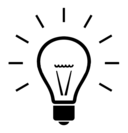 which I set to 128px in the wikicode & staying with the b/w. With WP being an encyclopedia, I like the idea of something plain. With WP readers around the world, there may be people or places without the newer swirly bulbs vs the traditional bulbs being more universally understood. JoeHebda (talk) 01:06, 9 September 2015 (UTC)
which I set to 128px in the wikicode & staying with the b/w. With WP being an encyclopedia, I like the idea of something plain. With WP readers around the world, there may be people or places without the newer swirly bulbs vs the traditional bulbs being more universally understood. JoeHebda (talk) 01:06, 9 September 2015 (UTC)
- Another icon choice might be
- I do like that icon, I actually saw it online and was considering it. Here it is JoeHebda:
| Tip of the day...
 Displaying one page within another = Transclusion
Including the contents of a template page on a different page (by surrounding the page name with double braces, i.e. "{{}}" and leaving out the "Template:" prefix) is called transclusion. This allows the other page to be automatically updated whenever the template page is updated. Besides templates, pages in the following namespaces can be transcluded:
The only difference between transcluding these and templates is that you must include the prefix (followed by a colon) with the page's name inside the double braces. Images also can be transcluded, but this is done using double square brackets instead of braces. Here are some examples of transclusion: {{Pic of the day}} · {{Help:Contents}} · [[Image:Wikipedia-logo.png]] – – Read more:
To add this auto-updating template to your user page, use {{totd}}. |
Tortle (talk) 01:10, 9 September 2015 (UTC)
- I actually do like it once it is in the template much better JoeHebda. The black of mine stood out too much. There are like two other tip of the day templates that are more compact and we can use smaller sizes for those. I have this one above at 125px which seems good. If it looks good to you, Ill update the templates. Tortle (talk) 01:16, 9 September 2015 (UTC)
- Tortle I agree, the only think I see is the Yellow lightbulb tip above has only 5 lines of text vs. this one shows 6 lines. May need to go to even smaller pixels. Looking at the yellow lightbulb image, it contains a substantial white space surrounding the bulb, vs. this b/w image extends right to the very edges. Maybe something like 100px (just a guess) would be better? JoeHebda (talk) 01:22, 9 September 2015 (UTC)
- I changed the size JoeHebda and it takes up the same amount of space while being smaller at least on my device:
| Tip of the day...
 Displaying one page within another = Transclusion
Including the contents of a template page on a different page (by surrounding the page name with double braces, i.e. "{{}}" and leaving out the "Template:" prefix) is called transclusion. This allows the other page to be automatically updated whenever the template page is updated. Besides templates, pages in the following namespaces can be transcluded:
The only difference between transcluding these and templates is that you must include the prefix (followed by a colon) with the page's name inside the double braces. Images also can be transcluded, but this is done using double square brackets instead of braces. Here are some examples of transclusion: {{Pic of the day}} · {{Help:Contents}} · [[Image:Wikipedia-logo.png]] – – Read more:
To add this auto-updating template to your user page, use {{totd}}. |
Tortle (talk) 01:31, 9 September 2015 (UTC)
Well there are border and margin parameters in wikicode but they werent included for the yellow bulb. Ill do a couple tests but I dont think that will work. Maybe the text is too long to fit on the rest of the line and has to be on the next and it will resolve itself with tomorrows tip JoeHebda. Thansk Tortle (talk) 01:42, 9 September 2015 (UTC)
- Tortle Now seeing 5 lines of text, so should be OK to go-live (and I'm going offline now. Thanks & good-nite). JoeHebda (talk) 01:47, 9 September 2015 (UTC)
- Its just with today's tip User:JoeHebda. Wht is happening is just with the text.
For example I will still have space on the next line but the following word will be too long to fit on it jsjskfksjkfkdjfjdkkdkj.
So i think that is happening in todays tip with the links somehow. It is not a big problem though and the bulb looks good with other tips. Below, every time you refresh the page, it will show with a new tip.
| Tip of the moment...
 List building
There are three basic steps to building a topic list for Wikipedia: the first is to search Wikipedia to make sure it doesn't already have a list on the subject. The second step is to hunt down every word you can find on the subject, from your own memory, books, web directories, dictionaries, etc. Surround each term with double square brackets, and save the page. Because Wikipedia has become so extensive, don't be surprised if most or even all of the links turn out blue (those are live links, each leading to an article on Wikipedia). Dead-end links are red, but don't remove them, because they show what articles Wikipedia is missing — anyone can click on a red link to create an article on that topic. The third step is checking each live article in the list for links to related topics. When you find one, add it to the list. – –
To add this template to your user page, use {{Totd-random}}. |
Ill do the change now, goodnight. Thanks, Tortle (talk) 01:50, 9 September 2015 (UTC)
Done
- Greetings Tortle, Had a chance to re-think overnight about the Lightbulb Icon sizing & now have the answer, really easy answer. Without being Logged-In, when I go to [[WP:TOTD]] page, the Lightbulb is a nice size (smaller). After Loggin, since I'm using Skin - Modern and Zoom of 133 percent, the lightbulb is larger. So for the majority of Wikipedia non-editors the Lightbulb is an OK size.
 Done Regards, JoeHebda (talk) 14:40, 9 September 2015 (UTC)
Done Regards, JoeHebda (talk) 14:40, 9 September 2015 (UTC)
Lightbulb metaphor
"What a bright idea!"
Keep up the good work, guys. The Transhumanist 13:35, 11 September 2015 (UTC)
The new icon blended in perfectly at Help:Contents. Excellent choice of icon. The Transhumanist 19:59, 6 December 2015 (UTC)
Update: two more TOTD templates
On Wikipedia:Tip of the day page, after I added/updated the Tip templates section, I checked each of those templates for the new lightbulb. Templates Totd b and Tip of the day had the yellow lightbulb, so I updated those. Learning something new every day :-) JoeHebda (talk) 13:38, 14 September 2015 (UTC)
- @JoeHebda: To cater to different tastes, a variety of styles is nice. After all, the various templates are for users to choose from to post on their user pages. The Transhumanist 15:58, 23 September 2015 (UTC)
Conjoining three tips in to one
Open
@The Transhumanist and JoeHebda: There are three tips on the same topic that could be modified: Signature Customization:
- Custom signatures – Wikipedia:Tip of the day/June 30
- Advanced signatures – Wikipedia:Tip of the day/November 6
- How to customize your signature – Wikipedia:Tip of the day/December 5
I propose melding the three in to one unified content (their content differs), renaming two of them the same, and then inserting my proposed tip to replace the empty 3rd slot. Or, I can take the simple route and take the slot of an already cloned/duplicated tip. Thoughts? I'll work on unifying the three in to one content today and you folks can refine it.
@The Transhumanist and JoeHebda: I conjoined the three versions of the signature-enhancement-tips in to one tip but the tip is too big. Please edit it here: User:Checkingfax/sandbox (edit the "hybrid" version). Cheers! Maybe some of the extra detail could be folded in to Wikipedia:Signatures.{{u|Checkingfax}} {Talk} 06:55, 7 December 2015 (UTC)
![]() Done
Done
Just created this.
First I copied the tip schedule to the new page
Then I used regex in wp:WikEd to switch the order of data in each entry like this:
Search: \* (\[\[.*\]\]) – (.*)
Replace: $2 – $1
($N refers to the nth parens set, that is to the data between the parentheses of the nth pair of parentheses)
(a period refers to any charachter, and a period followed by an asterisk means all charachters up to the next character specified in the search string - regex is set to non-greedy in WikEd)
(the backslash is the escape character, so when placed in front of a special regex character, that character is treated as the actual character. So \* means just an asterisk)
Then I sorted the list by selecting the whole list and clicking on WikEd's alphasort button.
I hope you find it useful. The Transhumanist 18:55, 6 December 2015 (UTC)
P.S.: Regex is very powerful. I highly recommend it.
- The alphabetical list is awesome and learning how you sorted it quickly was awesome too. So clever. I think the alphabetized list page should transclude to the Project page, below the chronological list. Cheers!
{{u|Checkingfax}} {Talk}00:41, 7 December 2015 (UTC)
- @The Transhumanist and JoeHebda: Very spiffy and helpful. I was bold and transcluded it so folks don't get lost venturing over to the actual page. I put it below the chronological version. I hope you like it. It was easy. Can you put regex arguments within a table or list? Cheers!
{{u|Checkingfax}} {Talk}01:08, 7 December 2015 (UTC)
- @The Transhumanist and JoeHebda: Very spiffy and helpful. I was bold and transcluded it so folks don't get lost venturing over to the actual page. I put it below the chronological version. I hope you like it. It was easy. Can you put regex arguments within a table or list? Cheers!
- @Checkingfax and The Transhumanist: Thanks for the alpha list, very practical! Does this mean that whenever a tip title is changed (replacing an existing tip) on the Chrono list (which used to be the TOTD Schedule Queue) it will automatically update on the alpha list? If yes, that's great.
- BTW, I'm still on restricted internet access for at least another 4 weeks, so I'm not able to do as much as previously, and there may be a delay in my responding. Happy to see continuing improvements! :-) Regards, JoeHebda (talk) 16:18, 7 December 2015 (UTC)
- Nope, not automatic. Just make a new list using the above procedure every month or so. The Transhumanist 21:22, 7 December 2015 (UTC)
- @JoeHebda and The Transhumanist: I have refined and updated the TOTD landing page. I hope you like it. I also went through all the lists and expanded contracted words in title names (don't → do not, etc.). Cheers!
{{u|Checkingfax}} {Talk}03:02, 9 December 2015 (UTC)
- @JoeHebda and The Transhumanist: I have refined and updated the TOTD landing page. I hope you like it. I also went through all the lists and expanded contracted words in title names (don't → do not, etc.). Cheers!